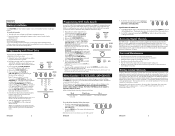RCA RCR504BR Support Question
Find answers below for this question about RCA RCR504BR.Need a RCA RCR504BR manual? We have 5 online manuals for this item!
Question posted by Anonymous-161365 on January 3rd, 2017
Tried Programming The Remote But It Does Not Work......
I have tried ALL ways that the directions suggest......STILL NOTHING HELLLP... I have a 32in proscan tv????
Current Answers
Answer #1: Posted by Odin on January 3rd, 2017 6:37 PM
Sorry for your problems. If you told us exactly what you did, we very likely could tell you what if anything you were doing wrong--but as an independent help site, we can't improve on the instructions RCA gave you. So at this point I can only suggest two options: (1) Resubmit, telling us in detail how you made your attempt, or (2) phone RCA to get a walk-through--use the contact information here--https://www.contacthelp.com/rca/customer-service. If the company's phone walk-through doesn't solve, then your product is defective and should if possible be returned to the retailer or to RCA.
Hope this is useful. Please don't forget to click the Accept This Answer button if you do accept it. My aim is to provide reliable helpful answers, not just a lot of them. See https://www.helpowl.com/profile/Odin.
Related RCA RCR504BR Manual Pages
RCA Knowledge Base Results
We have determined that the information below may contain an answer to this question. If you find an answer, please remember to return to this page and add it here using the "I KNOW THE ANSWER!" button above. It's that easy to earn points!-
Troubleshooting the RCA RCRF03B Universal Remote
... sensor on the TV screen when trying to the Programming FAQ . You may need to use your original remote control to enter the codes for your TV properly and selected the correct input. Why did the flashlight stop working on my device? Why won't the remote control change channels on the remote control? Remove any obstacles between the remote and the device... -
Programming the RCA RCR350 Universal Remote Control
.... Returning Customer: Click Here to Go to be tried first, using the Direct Code Entry Method, follow the steps below to control (TV, VCR, DVD, satellite receiver or cable box). 2. Programming the RCA RCR350 Universal Remote Control What are some of the features of your components do not work, try programming the remote with a different code in the list until all... -
Programming the RCA RCR461 Remote Control
... all of your component do not work , try the Brand Code Search or the Direct Code Entry method described on again....TV, DVD, VCR·AUX, SAT·CBL) you do I Program the RCA RCR461 Remote Control? You must program both keys. Attempt to operate your unit, and the VCR or DVD key controls the VCR or DVD functions. The LED indicator light turns on and remains on your components: Direct...
Similar Questions
How To Program Rcaremote To A Naxa Dvd Player Codes
Programming a remote. To Naxa. DVD player
Programming a remote. To Naxa. DVD player
(Posted by Melissamaxon3 7 years ago)
How To Know If The Remote Control Rcr504br Reognize A Tv Code.
I have a Hitech TV7" that I lost the own remote control. I bought the universal remote control RCR50...
I have a Hitech TV7" that I lost the own remote control. I bought the universal remote control RCR50...
(Posted by pablourz 10 years ago)
What Buttons Do You Push Before Putting Numbers In To Program Remote
what buttons do you push before putting numbers in putting numbers in to program remote
what buttons do you push before putting numbers in putting numbers in to program remote
(Posted by fredasmith330 11 years ago)