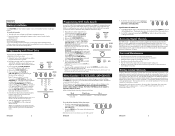RCA RCR504BR Support Question
Find answers below for this question about RCA RCR504BR.Need a RCA RCR504BR manual? We have 5 online manuals for this item!
Question posted by Tiffnrick111214 on February 4th, 2016
Will Not Stop Blinking
Current Answers
Answer #1: Posted by aureliamarygrace on February 4th, 2016 8:54 PM
You may refer to this Programming and Operating the RCA RCR504BR Remote Control link.
If your remote is over four years old, it might not be able to operate some newer components, or it may be able to operate some functions but not others.
Information, Owners Manual, Code List and Support for the RCA RCR504BR Remote Control
If you need additional information, support, warranty service or want to inquire about out of warranty repair please fill up the form here to use the RCA automated support system. If you already have an account, click here to go to the Ask A Question Page, so you can submit a support request and RCA customer support can respond. Note: You may have to login if you haven't already.
Related RCA RCR504BR Manual Pages
RCA Knowledge Base Results
We have determined that the information below may contain an answer to this question. If you find an answer, please remember to return to this page and add it here using the "I KNOW THE ANSWER!" button above. It's that easy to earn points!-
Remote Control Operation for AVXMMF1 FLO TV Module
... battery holder. Remote Control Battery Installation: Remove the two screws securing the battery compartment. The wireless remote control is located in the wireless remote control are used to fully operate FLO TV and are dead. Remote Control Operation for AVXMMF1 FLO TV Module AVXMMF1 FLO TV Power Information Remote Control Operation: The FLO TV Module comes with two remote controls... -
Searching for Codes One-For-All URC6131 Universal Remote Control
... will blink twice. Stop when the TV turns off. Searching for Codes One-For-All URC6131 Universal Remote Control How do I search for the fourth digit. Repeat step 4 three more times for remaining digits.Use 2 for the second digit, 3 for the third digit, and 4 for codes on the One-For-All URC6131 Universal Remote Control Searching for the device you may need to the remote control... -
Programming the RCA RCR350 Universal Remote Control
... 3. Repeat the Manual Code Search and Entry Method from the TV. Using the Remote to Control your Components: Because this section should be tried first, using the Direct Code Entry Method, follow the normal programming methods for programming the RCA RCR350 Universal Remote Control? The LED indicator light blinks, indicating you are in the Manual Code Search, press and release the...
Similar Questions
which button is the code search button
Programming a remote. To Naxa. DVD player
I need to know what code to use for an older panasonic triple play tv. Do i use the TV button or AUX...
I have a Hitech TV7" that I lost the own remote control. I bought the universal remote control RCR50...