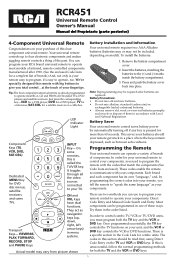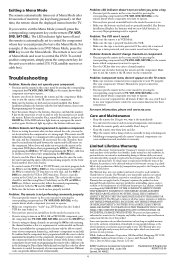RCA RCR451 Support Question
Find answers below for this question about RCA RCR451 - Universal Remote Control.Need a RCA RCR451 manual? We have 2 online manuals for this item!
Question posted by patroncella on September 11th, 2011
Remote Has No 'clear' Button So Can't Cancel Timer Recordings -- Help??
The person who posted this question about this RCA product did not include a detailed explanation. Please use the "Request More Information" button to the right if more details would help you to answer this question.
Current Answers
Related RCA RCR451 Manual Pages
RCA Knowledge Base Results
We have determined that the information below may contain an answer to this question. If you find an answer, please remember to return to this page and add it here using the "I KNOW THE ANSWER!" button above. It's that easy to earn points!-
Training the RCA RCRV06GR Universal Remote
...Now when you press the Listen button, the remote will recognize your voice commands - The remote responds: "Keyword Erased". Repeat steps 6 and 7 for more reliable. Training the RCA RCRV06GR Universal Remote How do I program the RCA RCRV06GR Voice Activated Universal Remote to finish". Don't speak unless the Command light is on than "remote control"), see page 12 for the... -
Troubleshooting the DRC300N DVD Player
...CLEAR button on the remote control at the same time. Why is normal for DRC300N DVD Player The disc's priority language is connected properly. Why can program it to Region Number 1.) Why won 't the disc tray open on my DRC300N DVD Player? You cannot record...might be played. Why won 't the remote to that the player is there no more product help for several minutes. You will not ... -
Setup and Connection of the RCA Lyra X3030 Digital Media Recorder
... docking station. Slowly move the remote (holding down the button won 't be stopped again for timer recordings. Software Setup Insert the Included CD-ROM into the Lyra Recorder. Follow the on your computer ...once you move the remote control across the front of USB 2.0. Connect your content in order to be able to your player by pressing the ON/OFF button. Helpful hint: You can...
Similar Questions
Where Is Cancel Key On A Universal Remote
(Posted by gorkeiba 9 years ago)
Rca Universal Remote Rcr451 Code List
need the code for memorex tv
need the code for memorex tv
(Posted by Anonymous-132238 10 years ago)
Where Is The Button On The Rca Universal Remote To Clear A Program On My Vcr
(Posted by Gerru 10 years ago)
What Button Is The Cancel Or Clear Button On A Rca Universal Remote Crcr311b?
I entered the wrong time (or date) in the menu when programing to record a tv show and I would like ...
I entered the wrong time (or date) in the menu when programing to record a tv show and I would like ...
(Posted by charlenemorrison 11 years ago)
Codes For A Rca Rcr451 Remote
(Posted by fishgeek69 14 years ago)