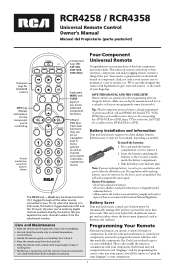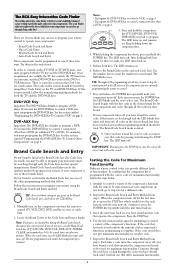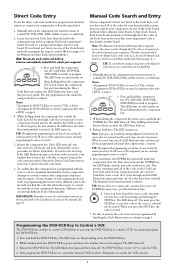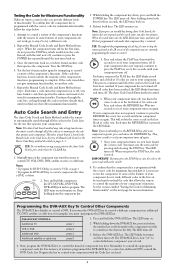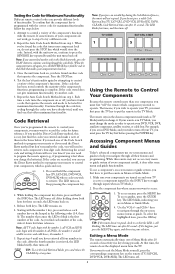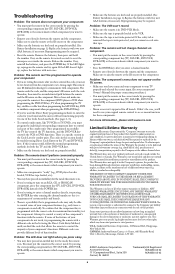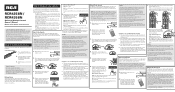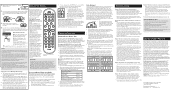RCA RCR4358 Support Question
Find answers below for this question about RCA RCR4358 - Universal Remote Control.Need a RCA RCR4358 manual? We have 4 online manuals for this item!
Question posted by jochavez56 on April 20th, 2010
I Need The Instruction To Program The Rca Rc4358 To Tv.
The person who posted this question about this RCA product did not include a detailed explanation. Please use the "Request More Information" button to the right if more details would help you to answer this question.
Current Answers
Related RCA RCR4358 Manual Pages
RCA Knowledge Base Results
We have determined that the information below may contain an answer to this question. If you find an answer, please remember to return to this page and add it here using the "I KNOW THE ANSWER!" button above. It's that easy to earn points!-
Programming RCA RCRP05BR Universal Remote
... blink four times. The mode key LED blinks twice. Programming Channel Control Lock By default, in the TV Code boxes. Press CH- On the remote control press and hold Setup until you may need to exit programming. The last-selected device key will blink twice. For example, to control a second device of Volume Lock Settings. Press and hold... -
Programming the One-For-All URC6131 Universal Remote Control
... 08/05/2010 03:23 PM Programming the One-For-All URC3021 Universal Remote Control (3 Devices) Programming RCA RCRP05BR Universal Remote Programming the One-For-All URC3220 Universal Remote Control Basic Programming for your brand until the LED blinks twice. To program control of a TV/DVD Player Combo, press DVD once. After programming, you want to control channel selection, volume, and DVD... -
Programming Combo Devices All-For-One URC10820N Universal Remote with Learning
...-A-Box, and many others with a single code. Perform the following instructions to control a TV/DVD Combo: 1. Use the Setup Codes under this device type. It should turn off. Turn on separate device keys. You can I program Combo Devices on the All-For-One URC10820N Universal Remote? NOTE : If the LED did not blink twice, repeat steps...
Similar Questions
Need To Program My Rcr 312wr Remote To Sony Audio Video Control Center
(Posted by davidolivier71 9 years ago)
How To Program A Rca Universal Remote Rcr4258r To A Toshiba Tv
(Posted by TkmcGus 9 years ago)
How Do I Program My Rca Universal Remote To My Sylvania Tv
(Posted by juliuta 10 years ago)
How Do I Program Lg Tv Universal Remote To Curtis Dvd Player
(Posted by jckwo 10 years ago)
I Need Instructions To Program This Remote To A
(Posted by jochavez56 14 years ago)