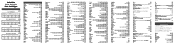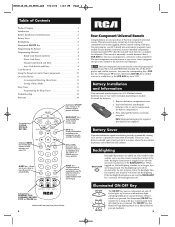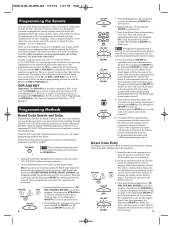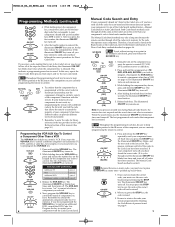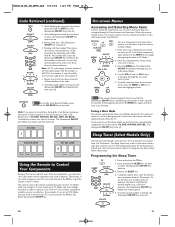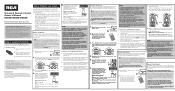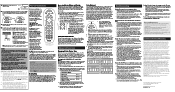RCA RCR412S Support Question
Find answers below for this question about RCA RCR412S.Need a RCA RCR412S manual? We have 4 online manuals for this item!
Question posted by plumm30 on December 6th, 2012
Remote Has Stopped Working For Some Reason.
We have had this remote for about 2 months or so and it has worked fine up until last night. All of the sudden it stopped responding to anything and is only lit up all the time. We thought maybe failing batteries but after 2 sets of pack fresh ones, it does the same thing.
We have since lost the manual so I cant troubleshoot it from there. This is used primarily by an elderly person, so any help i can get to get this running soon would be appreciated!
Current Answers
Related RCA RCR412S Manual Pages
RCA Knowledge Base Results
We have determined that the information below may contain an answer to this question. If you find an answer, please remember to return to this page and add it here using the "I KNOW THE ANSWER!" button above. It's that easy to earn points!-
Remote control not operating a component
... Code Search Brand Code Search Manual Code Entry NEED MORE HELP?- We use the automated support system 1. New to the Support Site : Click here to go to use an automated support system so we will get the manual posted as soon as this answer your product. RCA remote control not responding Remote does not operate your remote control by MODEL NUMBER , please... -
Problem Solving and Troubleshooting ARRX15G Xsight Color Remote Control
... activity working order. Color Remote? Remote Control Setup Wizard. In the main menu, choose Activities, Modify an Activity, the activity you want to change the Active X setting. Why is being updated and improved, to control. Remote Control Setup Wizard. Color Remote? You can 't I find troubleshooting tips for example, No Sound if you can have Service Pack... -
Troubleshooting the RCA RCR451 Universal Remote Control
... the remote in the list using the RCA RCR451? TV when programming the TV key; You may be able to control some Troubleshooting tips for your component? Notes: If you cannot locate your owners manual you can also access the User's Manual here . Make sure the batteries are fresh and are properly installed. Troubleshooting the RCA RCR451 Universal Remote Control What...
Similar Questions
My New Rca Remote Works Fine Except For The Volume. Can I Fix?
I have a RCR3273r/RCR3373R Universal Remote. It works fine except it doesn't regulate volume control...
I have a RCR3273r/RCR3373R Universal Remote. It works fine except it doesn't regulate volume control...
(Posted by mcgee3615 11 years ago)