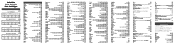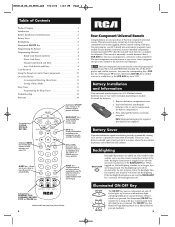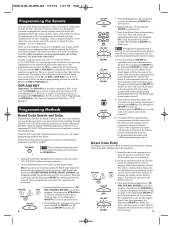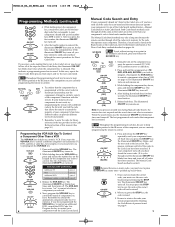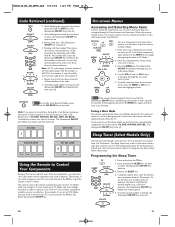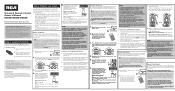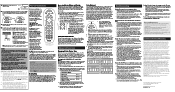RCA RCR412S Support Question
Find answers below for this question about RCA RCR412S.Need a RCA RCR412S manual? We have 4 online manuals for this item!
Question posted by muhaambro on April 28th, 2014
How To Program Rca Universal Remote Rcr412sir Codes
The person who posted this question about this RCA product did not include a detailed explanation. Please use the "Request More Information" button to the right if more details would help you to answer this question.
Current Answers
Related RCA RCR412S Manual Pages
RCA Knowledge Base Results
We have determined that the information below may contain an answer to this question. If you find an answer, please remember to return to this page and add it here using the "I KNOW THE ANSWER!" button above. It's that easy to earn points!-
Using Code Retrieval
... indicator light blinks. The number that causes the indicator light to retrieve. If one of the code. 3818 Home Remote Control Products Universal Remote Control 11/20/2008 04:39 PM 08/23/2009 06:56 PM Programming a component using the Automatic Code Search Automatic Code Search method for future reference. Press and release the component button for the... -
Information on RCA RCRP05BR Universal Remote
RCA RCRP05BR, RCRP05B 5-Device Cable Universal Remote Device Codes Features and Functions Programming Register Your Product 7363 03/02/2010 12:36 PM 08/17/2010 05:01 PM General Button Functions of the RCA RCR350 Universal Remote Control Information on the RCA RCRP05BR/RCRP05B Universal Remote? Where can I find information on RCA RCRV06GR Universal Remote -
Find Answers
... disc won't What if Play starts, but then stops immediately? 14 15 16 17 18 19 20 resolution dvd player program codes dvi HDTV cable vga dvd often freezes 7" screen mobile dvd system direct tv programming manually program universal remote control 195 Disc not play ing on my dual headrest Does a dual headrest system offer a mode feature?
Similar Questions
How To Program Rca Universal Remote Rcr412sir To Magnavox Dvd Player
(Posted by cpabedaves 10 years ago)
Whats The Program Code For The Rca Universal Remote Rcr412sir
(Posted by boFrabe 10 years ago)
How To Program Universal Remote Code To Gpx Dvd Player
(Posted by chrdugme 10 years ago)
How To Program Universal Remote. Model # Rcr312wv
(Posted by cherieamc 12 years ago)