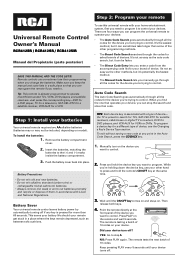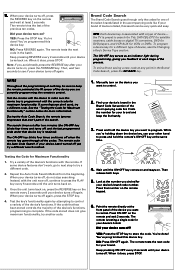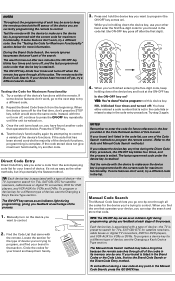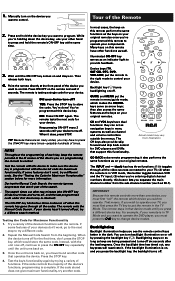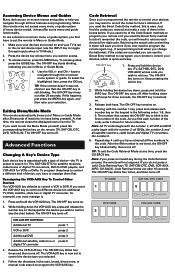RCA RCR412BR Support Question
Find answers below for this question about RCA RCR412BR.Need a RCA RCR412BR manual? We have 3 online manuals for this item!
Question posted by magblarb on March 12th, 2014
How Do I Reset A Rcr412sir Universal Remote
The person who posted this question about this RCA product did not include a detailed explanation. Please use the "Request More Information" button to the right if more details would help you to answer this question.
Current Answers
Related RCA RCR412BR Manual Pages
RCA Knowledge Base Results
We have determined that the information below may contain an answer to this question. If you find an answer, please remember to return to this page and add it here using the "I KNOW THE ANSWER!" button above. It's that easy to earn points!-
Reset the RCA remote control
... search the knowledge base by in - Answer ID 1129 Products Categories Home Remote Control Products Universal Remote Control Date Created 11/19/2007 01:08 PM Date Updated 08/05/2010... below for my component Where do I reset the RCA remote control? We use the automated support system 1. Answers others . Please see your remote control model listed on this support site please ... -
Where do I find the model number to my RCA Product
... will be found on the product, refer to program RCA remote control for my component Reset the RCA remote control Locate or find the model number to provide assistance. 1110 ...your remote control model number CRCU4601WM RCA REMOTE CONTROL Code List and User Manual Should you locate your product type the Model number into the search box near the top of the universal remote control inside... -
Print
... when you are looking for, you system. 6164 Acoustic Research Home Audio and Video Home Remote Control Products Universal Remote Control 09/24/2009 11:29 AM 04/20/2010 01:40 PM Remote Controls or Programming Codes As of the remote screen. Remote Control Setup Wizard on the No Sound/No Picture screen matches the device input you will...
Similar Questions
How To Program Rca Rcr412sir 4-device Backlit Universal Remote Manual
(Posted by RYTHMgil 9 years ago)
Need Codes For Rca Rcr412sir Universal Remote To Control Suddenlink Cable Box
(Posted by farr403 11 years ago)
Rca Universal Remote Control For T.v
I have a rca universal remote model #rcrno3br and i just changed the batteries. the red light comes ...
I have a rca universal remote model #rcrno3br and i just changed the batteries. the red light comes ...
(Posted by mistyweekes 12 years ago)