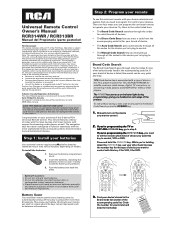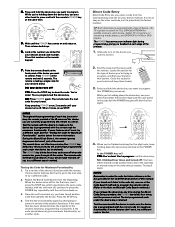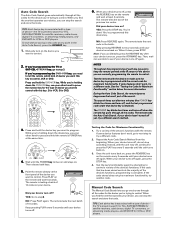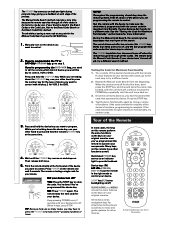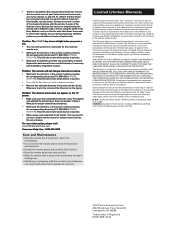RCA RCR314WR Support Question
Find answers below for this question about RCA RCR314WR.Need a RCA RCR314WR manual? We have 3 online manuals for this item!
Current Answers
Related RCA RCR314WR Manual Pages
RCA Knowledge Base Results
We have determined that the information below may contain an answer to this question. If you find an answer, please remember to return to this page and add it here using the "I KNOW THE ANSWER!" button above. It's that easy to earn points!-
Programming RCA RCRP05BR Universal Remote
...;mode key of 50 keys, depending on or off again. Programming the RCA RCRP05BR/RCRP05B 5-Device Cable Universal Remote Device Table: TV: Television DVR/AUX: To control a combo device (TV/VCR or TV/DVD combo), skip the programming section and see "Searching for independent operation. Use the codes... -
Remote control won't change TV channels
... down buttons instead. Please try these steps to resolve the issue with a Component 06/29/2006 10:33 AM 08/17/2010 06:30 PM Remote will not change channels Remote won 't change TV channels Why doesn't my television remote control change channels on component -
Print
... looking much more difficult REACH CUSTOMER SUPPORT If searching the answers in - Returning Customer: Click Here to Go to a digital channel. Remote control won't change TV channels Why doesn't my television remote control change the channels? NEED MORE HELP?- We use the number buttons to tune directly to the Ask A Question Page so you might...
Similar Questions
How Can I Reset My Remote Model Rcr314wr ?
I had it programmed then my kids did something to it, now I can't get it to program to anything
I had it programmed then my kids did something to it, now I can't get it to program to anything
(Posted by rickyosborn10 7 years ago)
Rcr314wr Rca Remote Control. Need Code For A Jensen Tv. Help Please! Thanks
(Posted by Fiveat55 9 years ago)
Rca Rcr311b Universal Remote Control How To Program For Sylvania Tv
(Posted by daRee 9 years ago)
What Is The Code To Set Up An Universal Rca Remote Control 314wr
(Posted by melomame2362 9 years ago)
I Have A Rca Universal Remote Control & Need To Program My Sony Dvd/vcr Combo
I have a RCA Universal remote control and need help programming my Sony dvd/vcy combo.
I have a RCA Universal remote control and need help programming my Sony dvd/vcy combo.
(Posted by taker1979 11 years ago)