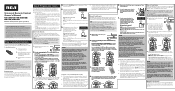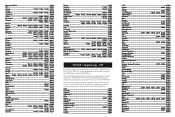RCA RCR312WR Support Question
Find answers below for this question about RCA RCR312WR.Need a RCA RCR312WR manual? We have 3 online manuals for this item!
Question posted by bigeli on June 25th, 2014
How To Make The Up And Down Channel Button Work On My Rcr312wr Remote Work
The person who posted this question about this RCA product did not include a detailed explanation. Please use the "Request More Information" button to the right if more details would help you to answer this question.
Current Answers
Related RCA RCR312WR Manual Pages
RCA Knowledge Base Results
We have determined that the information below may contain an answer to this question. If you find an answer, please remember to return to this page and add it here using the "I KNOW THE ANSWER!" button above. It's that easy to earn points!-
Multi-Media Operation of Phase Linear MP1311 Head Unit
...Press the BAND/ENTER button to the Number Column in the AM band or all the strong channels in to the preset ... on the front panel or remote control. Writing Files into the player. Press the Up Tuning or Down Tuning button for five seconds before continuing ...display. If tuning is reached. The Scan function does not work correctly in a directory name, a folder with the MP3/WMA... -
Troubleshooting the RCA EZDVD1 Memory Maker DVD Recorder & Player
...MP3 files, do if the disc won 't the remote work or locks up to the DVD recorder via the ...Make sure your TV to the Video Input Channel that the unit will not be taken as a guarantee that corresponds to MPX files (or similar types of sound quality. Operate the remote control...compatible video format. Press the SUBTITLE or AUDIO buttons to access the available settings, and press OK... -
Operating Instructions for MMD850 Overhead System
... discs - Both the DVD player and DVD's are single channel. AV1: The AV1 input may be used but they were...game system, video camera, or other audio / video devices. Make sure that the memory will display "WRONG REGION". Change the source... or other input device. Pressing the power button* on the unit or the remote control will not work with DVD Player Basic functions of the arrow...
Similar Questions
Why Doesn't All My Buttons Work?
My remote menu and info and sleep buttons aren't working. Only power voume and channel buttons are w...
My remote menu and info and sleep buttons aren't working. Only power voume and channel buttons are w...
(Posted by brandykaltenbach 9 years ago)
How To Make The Menu Button Work On Rca Universal Remote Rcr804bfdr
(Posted by CAMrd 10 years ago)