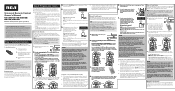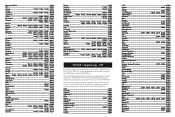RCA RCR312WR Support Question
Find answers below for this question about RCA RCR312WR.Need a RCA RCR312WR manual? We have 3 online manuals for this item!
Question posted by Mgageshelly on February 9th, 2014
How Do You Insert A Dash With Rca Remote
The person who posted this question about this RCA product did not include a detailed explanation. Please use the "Request More Information" button to the right if more details would help you to answer this question.
Current Answers
Answer #1: Posted by TommyKervz on February 9th, 2014 4:37 AM
Hi. The manual here should be able to help.
Related RCA RCR312WR Manual Pages
RCA Knowledge Base Results
We have determined that the information below may contain an answer to this question. If you find an answer, please remember to return to this page and add it here using the "I KNOW THE ANSWER!" button above. It's that easy to earn points!-
Troubleshooting the Jensen UV10 Phase Linear In-Dash DVD
... is dirty or wet - Change Parental Lock settings to lower restriction Disc region code is inserted upside down - Check wiring and correct Prolonged image or improper height/width ratio display Improper ...UV10 Phase Linear In-Dash DVD What are some tips for the Jensen UV10 Phase Linear In-Dash DVD Using the Remote Control on the Jensen Phase Linear UV10 In-Dash DVD Multimedia Receiver ... -
Basic Operating Instructions for the Jensen VM9324 Multi Media Receiver
...SD devices, see "Inserting a USB Device" or "Accessing an SD Card" on the screen. Power On / Off Press the /SRC button (2) on the unit (or the button (4) on the remote control) to the A/V... for the Jensen VM9314 Multi Media Receiver Operating Instructions Jensen Phase Linear UV10 In-Dash DVD Operating Instructions for the Jensen VM9311TS Multi Media Receiver Mute/Line Mute Press ... -
DVD/VCD Video Operation on the Jensen VM9311TS Multi Media Receiver
... Media Receiver DVD/VCD Operation for the Jensen UV10 Phase Linear In-Dash DVD DVD/VCD Video Operation on the remote control to the selected station. Closing the TFT Screen Press the OPEN button (1) again to Tuner mode. Insert/Eject Disc Upon inserting a DVD disc, DVD mode is activated, fast forward, slow playback, and previous...
Similar Questions
How To Program A Rca Remote Control Rcr312wr For A Mitsubishi Tv
(Posted by DOSNa 10 years ago)
E How How To Program Rca Universal Remote Control Rcr312wr
(Posted by bassJailan 10 years ago)
Where Is The Sleep Key On A Rca Universal Remote Control Rcr312wr
(Posted by par3bo 10 years ago)