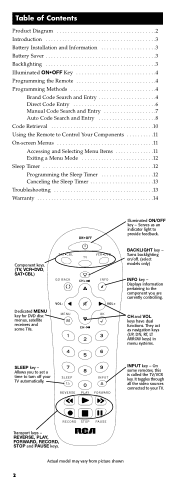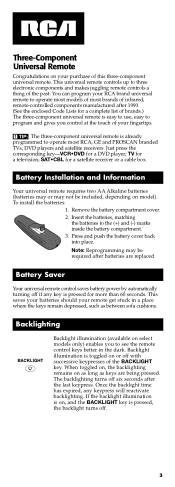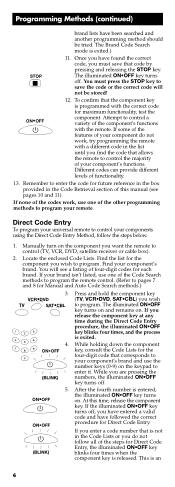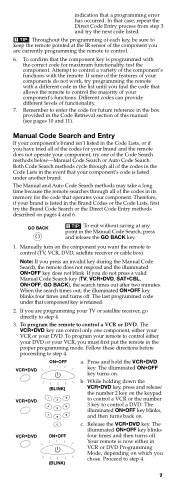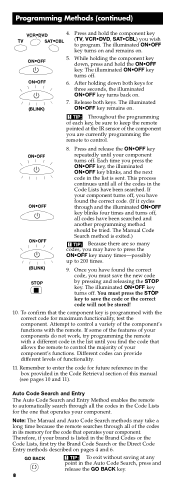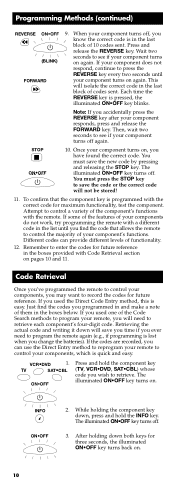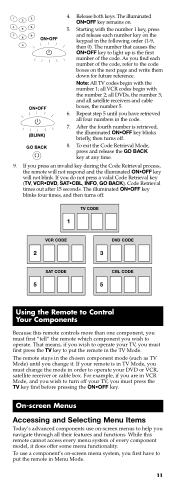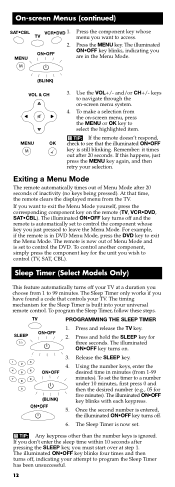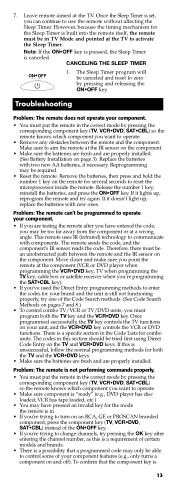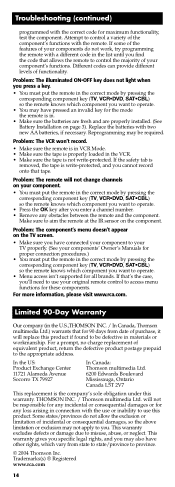RCA RCR311ST Support Question
Find answers below for this question about RCA RCR311ST - Universal Remote Control.Need a RCA RCR311ST manual? We have 1 online manual for this item!
Question posted by mcarroll1 on April 7th, 2010
We Dropped It And One Battery Fell Out. Now It Is Not Working. I
I need instructions to set it up again - I think?
Current Answers
Related RCA RCR311ST Manual Pages
RCA Knowledge Base Results
We have determined that the information below may contain an answer to this question. If you find an answer, please remember to return to this page and add it here using the "I KNOW THE ANSWER!" button above. It's that easy to earn points!-
Controls and Features of the RCA RCR311BT Universal Remote Control
... your battery life should your remote get stuck in Menu Mode to provide feedback. 11117 08/19/2010 04:09 PM Controls and Features of the RCA RCR311W Universal Remote Control Controls and Features of the RCA RCR311STN Universal Remote Control Controls and Features of the RCA RCR311ST Universal Remote Control Controls and Features of the RCA RCR311SN Universal Remote Control Controls and Features... -
Use of the Keys (Buttons) and Battery info on the RCA RCR312WV Universal Remote
... Local and National Regulations. The backlighting turns off if any key press will need to serve as between sofa cushions Backlighting Backlight illumination enables you 've taken the old batteries out. SAT•CBL for a television; Battery Saver Your universal remote control saves battery power by automatically turning off six seconds after you to press any keys... -
Getting Started with the RCA RCR4273N Universal Remote Control
... is already programmed to the (+) and (-) marks inside the battery compartment. 3. Remove the battery compartment cover. 2. Battery Saver Your universal remote control saves battery power by automatically turning off . Battery Precautions: • Do not mix old and new batteries. • Insert the batteries, matching the batteries to operate most RCA-branded TVs, VCRs, DVD players and...
Similar Questions
I Have A Rca Universal Remote (rcu410wms) And I Need A Code For A Dynex T.v.
(Posted by charlesoneal7910 5 years ago)
How Do I Program Rca Universal Remote Rcr6473n R20047 2937ew?
How do I program rca universal remote RCR6473N R20047 2937EW to work with my Sansui TV?
How do I program rca universal remote RCR6473N R20047 2937EW to work with my Sansui TV?
(Posted by kgreen1146 8 years ago)
How To Program A Rca Universal Remote Model Rcr311st
(Posted by TTorsh 10 years ago)
How To Enter Codes Into Rca Universal Remote Rcr311st
(Posted by Charmik 10 years ago)
How To Program Rca Rcr311st Universal Remote
(Posted by Wimpsali 10 years ago)