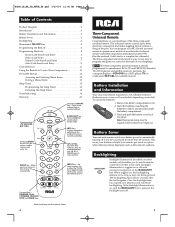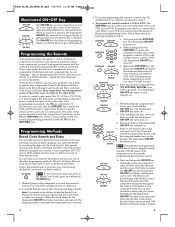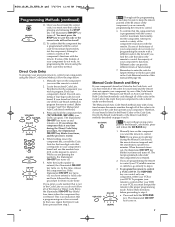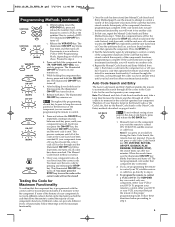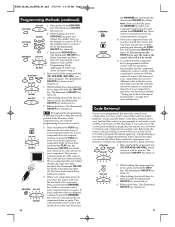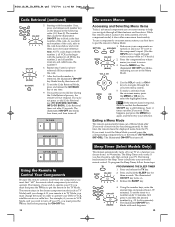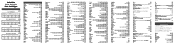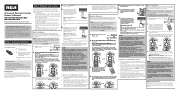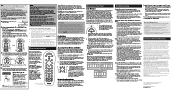RCA RCR311B Support Question
Find answers below for this question about RCA RCR311B.Need a RCA RCR311B manual? We have 4 online manuals for this item!
Question posted by joeb3md on March 4th, 2014
How To Program Rca Universal Remote Rcr311b Rcr311bn
The person who posted this question about this RCA product did not include a detailed explanation. Please use the "Request More Information" button to the right if more details would help you to answer this question.
Current Answers
Related RCA RCR311B Manual Pages
RCA Knowledge Base Results
We have determined that the information below may contain an answer to this question. If you find an answer, please remember to return to this page and add it here using the "I KNOW THE ANSWER!" button above. It's that easy to earn points!-
Find Answers
... Jensen NVX227 Touch and Go Navigation System Using the Controls on the Jensen NVX430BT Navigation System Problem download ing a manual or cannot a manual Can I change the mapping from US to Europe on my NVX226? 1 2 3 4 5 6 7 RCR311B 1 manually program universal remote control RP5022 manual dvd door manuals UV8 direct tv programming mounting brackets 10 65 Map updates available for... -
Find Answers
... interruption during MP3 back on the Jensen BT1613 receiver 14 15 16 17 18 19 20 resolution dvd player program codes dvi HDTV cable vga dvd often freezes 7" screen mobile dvd system direct tv programming manually program universal remote control 195 Disc not play ing on my dual headrest Does a dual headrest system offer a mode feature? -
Controls and Features of the RCA RCR311BN 3-Component Remote
... 08/19/2010 02:27 PM Controls and Features of the RCA RCR311B 3 Component Remote Controls and Features of the RCA RCR311BI 3-Component Remote Controls and Features of the RCA RCR311BIN 3-Component Remote Controls and Features of the RCA RCR311BT Universal Remote Control Controls and Features of the BACKLIGHT key. Battery Saver Your universal remote control saves battery power by automatically...
Similar Questions
Free How To Guide To Program Universal Remote Control For Gpx
(Posted by muhamsdl 9 years ago)
Rca Rcr311b Universal Remote Control How To Program For Sylvania Tv
(Posted by daRee 9 years ago)
How Do I Program My Rca Rcr311bn Universal Remote Control To My Tv
(Posted by VZfoxe 10 years ago)
How To Program Universal Remote. Model # Rcr312wv
(Posted by cherieamc 12 years ago)