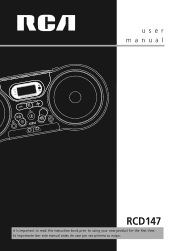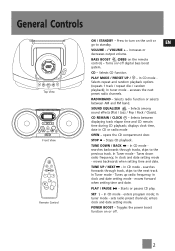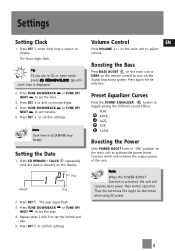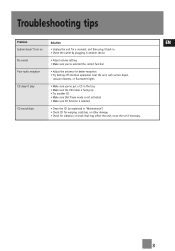RCA RCD147 Support Question
Find answers below for this question about RCA RCD147.Need a RCA RCD147 manual? We have 1 online manual for this item!
Question posted by Nosr1950 on December 7th, 2021
How To Adjust The Clock On Radio?
The person who posted this question about this RCA product did not include a detailed explanation. Please use the "Request More Information" button to the right if more details would help you to answer this question.
Current Answers
Answer #1: Posted by SonuKumar on December 8th, 2021 7:44 AM
Please respond to my effort to provide you with the best possible solution by using the "Acceptable Solution" and/or the "Helpful" buttons when the answer has proven to be helpful.
Regards,
Sonu
Your search handyman for all e-support needs!!
Related RCA RCD147 Manual Pages
RCA Knowledge Base Results
We have determined that the information below may contain an answer to this question. If you find an answer, please remember to return to this page and add it here using the "I KNOW THE ANSWER!" button above. It's that easy to earn points!-
How do I test the speaker setting?
Adjust the volume level using the UP and DOWN buttons. 1510 Home Subwoofers Home Speaker Covers Shuttle Systems Home Clocks Clock Radio Portable Audio Products Boombox CD Players 02/15/2008 11:52 AM 08/13/2010 03:07 PM No audio from each speaker successively. 4. Load a disc and press STOP. 2. ... -
Setup Information for ART1 Clock Radio
... and exit the setup menu. FM: Turn the rotary encoder for ART1 Clock Radio How do ? Press OK to choose from 1-10. Setup Information for instructions. Standby Menu Options: During standby mode, press the MENU button. Press OK to adjust the hour. Turn the rotary encoder to select the highlighted menu choice. Turn... -
Setting the Clock and Using Display on the RCA RP5640 Clock Radio
... RCA RP5640 Clock Radio Press SET CLOCK/WAKE repeatedly until the clock setting icon is adjusted before operating the clock. 2. Before a specific color is set the time? Be sure Time Zone and Daylight Saving Time is displayed. Setting the Clock on the RCA RP5435 AM/FM Clock Radio Setting the clocks backlighting color on the RCA RP5610 Clock Radio Using Clock and Alarm...
Similar Questions
Regarding Dual Wake Clock Fm/am Radio Model Rp5400a
display not functioning
display not functioning
(Posted by Anonymous-118936 10 years ago)
331 Radio Doesn't Work On Ac
radio works on battery but not on AC
radio works on battery but not on AC
(Posted by kuchenbuchdan 11 years ago)
Rca Rcd175 Portable Cd Player With Cassette , How To Adjust Base And Treble?
it seems my sound is on a bass level. Are there any adjustments for clearer sound?
it seems my sound is on a bass level. Are there any adjustments for clearer sound?
(Posted by fcaruso80 13 years ago)