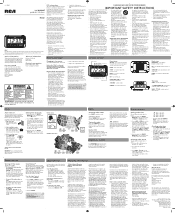RCA RC40 Support Question
Find answers below for this question about RCA RC40 - AM/FM Clock Radio.Need a RCA RC40 manual? We have 4 online manuals for this item!
Question posted by debbidickerson on April 24th, 2021
Reset Button
Accidentally unplugged the RCA digital alarm clock now it won't turn on! Is there a reset button?
Current Answers
Answer #1: Posted by Odin on April 24th, 2021 6:04 PM
There is not.
For resolution, use the contact information at https://www.contacthelp.com/rca/customer-service.
For resolution, use the contact information at https://www.contacthelp.com/rca/customer-service.
Hope this is useful. Please don't forget to click the Accept This Answer button if you do accept it. My aim is to provide reliable helpful answers, not just a lot of them. See https://www.helpowl.com/profile/Odin.
Related RCA RC40 Manual Pages
RCA Knowledge Base Results
We have determined that the information below may contain an answer to this question. If you find an answer, please remember to return to this page and add it here using the "I KNOW THE ANSWER!" button above. It's that easy to earn points!-
Basic Operation of Jensen CD4610 CD Receiver
...panel is the default, allowing the radio to select a different mode of the unit. Keyless Clock: The keyless clock feature allows you ! The power button LED is adjusted, the volume level... CD4610 CD Receiver? Press the front panel release button to select the desired volume level. Reset The reset button is set to "46" (highest). Turn the Volume Control to adjust the treble from "0"... -
Basic Operation of Jensen CD3610 CD Receiver
... the supplied carrying case to turn the radio on the unit. Slip the front panel right edge into place. To reset, press and hold the RESET button for this option. Basic Operation...Vol Last" is a malfunction of any other malfunctions. Selectable Clock Display: When the selectable clock display feature is activated, the clock and default greeting note will erase the time and preset memories... -
Operating Instructions for the RCA RIR205 Internet Infinite Radio with WiFi
... set the Internet Radio alarm time on the RCA RIR205? This will be prompted to any one of a portable USB device. Operating Instructions RCA RIR205 Internet Radio with WiFi Where do I find Operating Instructions for the RCA RIR205 Internet Infinite Radio with WiFi? For Wired Networks (e.g. Press the SELECT button to the Clock screen. Download the...
Similar Questions
Rca 2 Band Am Fm Clock Radio How To Change Time
(Posted by fitzasol 10 years ago)
How To Set The Hour On A Rca Clock Radio Model No. Rc40-a
(Posted by Compim 10 years ago)
How Do U Set A Rca Clock Radio Model Number Rc40-b
(Posted by Cokh 10 years ago)