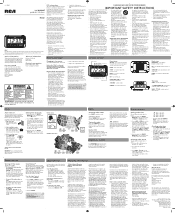RCA RC40 Support Question
Find answers below for this question about RCA RC40 - AM/FM Clock Radio.Need a RCA RC40 manual? We have 4 online manuals for this item!
Question posted by tddwagner on March 25th, 2013
How Do I Set The Time? Thanks.
The person who posted this question about this RCA product did not include a detailed explanation. Please use the "Request More Information" button to the right if more details would help you to answer this question.
Current Answers
Answer #1: Posted by guylamar2006 on March 25th, 2013 8:47 PM
To set the clock time correctly:
- Plug for power: Insert the plug of the unit into an AC power outlet.
- Select daylight saving: Slide the DST switch at the back of the unit to turn on/off in areas observing/not observing such time change.
- Select your time zone: Press TIME ZONE repeatedly at the back of the unit to cycle through the time zones (EST > CST > MST > PST > AKST > HST > AST > EST...). The default time zone is Eastern (EST).
Setting clock manually:
- Slide the switch Lock/Wake/Clock on the top of the unit to clock position.
- Press REV or FWD to set the clock time. The time decrements or increments will follow by a faster rate when you press and hold the buttons. The “:” between hour and minute time fl ashes when you are setting the time. AM or PM icon will also show beside the time.
- Slide the switch Lock/Wake/Clock on the top of the unit to lock position when finished.
Related RCA RC40 Manual Pages
RCA Knowledge Base Results
We have determined that the information below may contain an answer to this question. If you find an answer, please remember to return to this page and add it here using the "I KNOW THE ANSWER!" button above. It's that easy to earn points!-
Setup Information for ART1 Clock Radio
... Bass or Treble level and exit the setup menu. FM: Turn the rotary encoder for ART1 Clock Radio What does the Rotary Control do I setup my ART1 Clock Radio with iPod Docking Station Press OK to your selection. Press OK to restore factory default settings and exit the setup menu. Standby Menu Options: During standby... -
Using the Clock, Radio, and CD player on the RCA RP5610 Clock Radio
... the RCA RPC100 Clock Radio Setting the clocks backlighting color on the RCA RP5610 Clock Radio Using the Radio on the RCA RP5640 Clock Radio Listening to your FM antenna. SHUFFLE REPEAT - SHUFFLE - Always tune carefully at the loudest and clearest point. REPEAT ALL - Adjust volume to the Radio on the auxiliary unit. Antennas: AM Antenna - Setting time: Press the SET button until is... -
Operating Instructions for the RCA RIR205 Internet Infinite Radio with WiFi
...option Press the SELECT button. The Infinite Radio will not turn on the RCA RIR205? Select "Yes" to the Clock screen. When the radio loses AC power, the ON/Standby ...your network. ( NOTE: This information may be prompted to Internet Radio on the RCA RIR205? To confirm, the set the Internet Radio alarm time on the RCA RIR205? For Wired Networks (e.g. Press SELECT to install...
Similar Questions
How To Set Time On Rca Clock Radio Model Rc40a
(Posted by Wedes 9 years ago)
How To Set Time On Rca Clock Radio Rc40-a
(Posted by JoDINH 10 years ago)
How Do I Change The Time On Rca Clock Radio Rc40-b
Please give instructions on how to change the time on our RCA Clock Radio RC40-B. Thank you very muc...
Please give instructions on how to change the time on our RCA Clock Radio RC40-B. Thank you very muc...
(Posted by gailvagts 12 years ago)