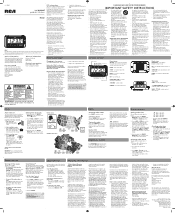RCA RC40 Support Question
Find answers below for this question about RCA RC40 - AM/FM Clock Radio.Need a RCA RC40 manual? We have 4 online manuals for this item!
Question posted by rodmcnatt on February 5th, 2012
How Do I Set The Time On My Rcarc40
Current Answers
Answer #1: Posted by BusterDoogen on February 5th, 2012 5:01 PM
Clock
Auto clock set: You do not have to set the clock time as a built-in automatic time set system is equipped in this clock powered by 2 AA batteries (included and installed).
To set the clock time correctly:
- Plug for power: Insert the plug of the unit into an AC power outlet.
- Select daylight saving: Slide the DST switch at the back of the unit to turn on/off in areas observing/not observing such time change.
- Select your time zone: Press TIME ZONE repeatedly at the back of the unit to cycle through the time zones (EST > CST > MST > PST > AKST > HST > AST > EST...). The default time zone is Eastern (EST).
Setting clock manually:
- Slide the switch Lock/Wake/Clock on the top of the unit to clock position.
- Press REV or FWD to set the clock time. The time decrements or increments will follow by a faster rate when you press and hold the buttons. The “:” between hour and minute time flashes when you are setting the time. AM or PM icon will also show beside the time.
- Slide the switch Lock/Wake/Clock on the top of the unit to lock position when finished.
Related RCA RC40 Manual Pages
RCA Knowledge Base Results
We have determined that the information below may contain an answer to this question. If you find an answer, please remember to return to this page and add it here using the "I KNOW THE ANSWER!" button above. It's that easy to earn points!-
Setup Information for ART1 Clock Radio
...SET TIME. Turn the rotary encoder to highlight SOFTWARE VERSION. Press the OK button the confirm the minutes and move to highlight Bass or Treble. Selecting YES will restore all original factory settings and will delete all alarm and preset information you entered. FM... Acoustic Research ART1 Clock Radio with iPod Docking Station? Press OK to restore factory default settings and exit the ... -
Using the Clock, Radio, and CD player on the RCA RP5610 Clock Radio
...to which it is tuned. repeat the current track. Slide the FM/AM switch to auxiliary source Connect the external auxiliary source (e.g. ...Clock Radio? play modes. Using the Clock, Radio, and CD player on the RCA RP5610 Clock Radio How do I operate the Clock, Radio, and CD player on the auxiliary unit. Setting time: Press the SET button until is stretched to turn off the radio... -
Operating Instructions for the RCA RIR205 Internet Infinite Radio with WiFi
... Press ▼ (DN arrow) to highlight the Set Alarm Time option Press the SELECT button to play. Navigate to the Clock screen. Navigate to install the update. If the update is the difference between the "Internet Radio" and "Slacker Personal Radio" Sources on the Infinite Radio for playback are: .mp3 .wma (Windows Media Audio) .ra (Real Audio...