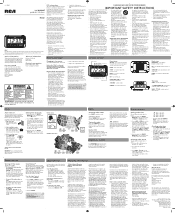RCA RC40 Support Question
Find answers below for this question about RCA RC40 - AM/FM Clock Radio.Need a RCA RC40 manual? We have 4 online manuals for this item!
Question posted by DNCLAWRENCE on March 9th, 2014
How Do I Set The Time On My Rc 40-a Radio? Don't Have A Manual.
Current Answers
Answer #1: Posted by BusterDoogen on March 9th, 2014 4:47 PM
I hope this is helpful to you!
Please respond to my effort to provide you with the best possible solution by using the "Acceptable Solution" and/or the "Helpful" buttons when the answer has proven to be helpful. Please feel free to submit further info for your question, if a solution was not provided. I appreciate the opportunity to serve you.
Related RCA RC40 Manual Pages
RCA Knowledge Base Results
We have determined that the information below may contain an answer to this question. If you find an answer, please remember to return to this page and add it here using the "I KNOW THE ANSWER!" button above. It's that easy to earn points!-
Problem Solving and Troubleshooting ARRX18G Xsight Touch Remote Control
...:40 PM Device Setup ARRX18G Xsight Touch Remote Control Settings for ARRX18G Xsight Touch Remote Control Information about the EZ-RC&#... It will not be using the EZ-RC™ Touch Remote manually if I change the Tilt setting by choosing Other at full power, anticipating...Key Command Sequence, check that you will take significantly less time. If you don't see or hear the correct signal... -
Print
...2009 11:29 AM 04/20/2010 01:40 PM Remote Controls or Programming Codes If ... table below the replica remote screen to your settings in manually. The press No Sound or No Picture.... Screen, choose Setup ( it taking a long time to Settings and then Language. Press the Home/Back key...each device. How do ) ? Go to install the EZ-RC™ Can I want to SP2; has the capability to ... -
Operating Instructions for the Phase Linear UV8 In-Dash DVD Player
...: AM/ FM, DISC, ...radio...times on volume setting.... The mode is displayed on the disc, the parental lock feature is between available audio playing sources in a continuous motion. External Devices: External peripheral devices, including a game console, camcorder, navigation unit, iPod, Zune, etc. When the volume level reaches "0" or "40...Alarm...Manual for 3 ~ 5 seconds. Proper setting...
Similar Questions
how can i set time and the alarm in my RCA RP5420