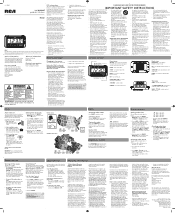RCA RC40 Support Question
Find answers below for this question about RCA RC40 - AM/FM Clock Radio.Need a RCA RC40 manual? We have 4 online manuals for this item!
Question posted by msntech on July 10th, 2012
How Do I Set The Time - Auto And Manual To Adjust The Minutes
no buttos to set the time on this clock radio
Current Answers
Answer #1: Posted by aacinternationalsales on December 6th, 2012 5:25 AM
When changing the time make sure you have the slider switch at the clock position before you press rewind or fast forward to change the time. The “:” flashes on the display in clock setting mode. Slide the switch back to Lock when finished.
This is by far the most difficult clock-radio i have ever owned or operated. Should have returned it to the store. Each need to read the manual every time i have to set the alarm.
Related RCA RC40 Manual Pages
RCA Knowledge Base Results
We have determined that the information below may contain an answer to this question. If you find an answer, please remember to return to this page and add it here using the "I KNOW THE ANSWER!" button above. It's that easy to earn points!-
Basic Operation of Phase Linear CD1211 CD Receiver
... by pressing any other button on manually when restarting the vehicle. For more...adjust minutes. Press EQ to Tuner or CD display. Press the power button to adjust hours and the "A" (AM) or "P" (PM) indication. Fader: Press the Audio Control button five times or until "AUX" appears on the display. The reset circuitry protects the microprocessor circuitry. Set Clock Turn the radio... -
Using Clock and Timer on the Acoustic Research ARIRC600I Internet Clock Radio
.... Refer to the Support Account Creation Page so you may also adjust the clock time manually and turn off the automatic time update (Auto Sync) when connected with an Internet radio station. 1. New to the Support Site : Click here to go to Advanced Settings on this answer Answer (Rated helpfulness: ) Contact information: * Email: How could this answer your... -
Setting the Clock and Using Display on the RCA RP5640 Clock Radio
... to go to plug this clock for your product. Setting the Clock on the RCA RP5435 AM/FM Clock Radio Setting the clocks backlighting color on the RCA RP5610 Clock Radio Using Clock and Alarm on the Acoustic Research ARIRC200 Internet Clock Radio Using the CD Player on the RCA RP5640 Clock Radio The icon shows on the display when daylight saving time is displayed. All you...
Similar Questions
How To Set Time On Rca Clock Radio Model Rc40a
(Posted by Wedes 9 years ago)
Rca 2 Band Am Fm Clock Radio How To Change Time
(Posted by fitzasol 9 years ago)
How To Set Time On Rca Clock Radio Rc40-a
(Posted by JoDINH 10 years ago)
Need A Manual For A Rca Am Fm Clock Model rc46-a
DO YOU OR DON'T YOU HAVE THE MANUAL?
DO YOU OR DON'T YOU HAVE THE MANUAL?
(Posted by GUNSTONE 13 years ago)