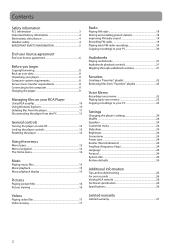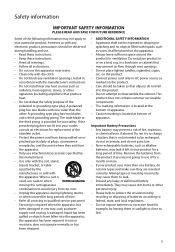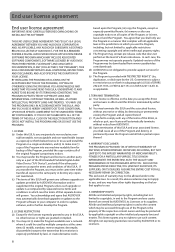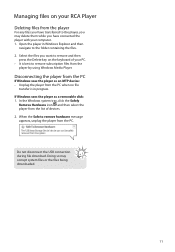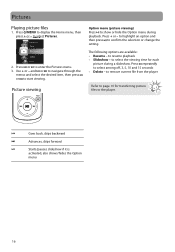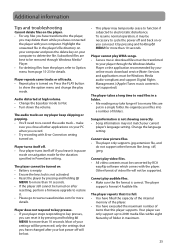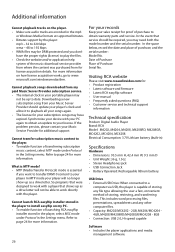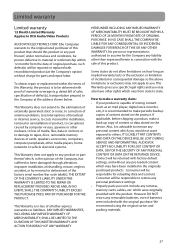RCA M4204 Support Question
Find answers below for this question about RCA M4204 - Opal 4 GB Digital Player.Need a RCA M4204 manual? We have 3 online manuals for this item!
Question posted by sunnkishu on September 3rd, 2014
Rca Gb Video Mp3 Player Won't Charge
The person who posted this question about this RCA product did not include a detailed explanation. Please use the "Request More Information" button to the right if more details would help you to answer this question.
Current Answers
Related RCA M4204 Manual Pages
RCA Knowledge Base Results
We have determined that the information below may contain an answer to this question. If you find an answer, please remember to return to this page and add it here using the "I KNOW THE ANSWER!" button above. It's that easy to earn points!-
Connection of M4208RD, MC4208RD MP3 Player
..., use to my computer and then transfer files? For more storage spaces. How do I connect the RCA Opal M4208RD, MC4208RD Digital Media Player to transfer the files. Connection of M4204, MC4204 MP3 Player The player will launch automatically. The player will not be deleted from the PC. The RCA easyRip Media Software installer (stored in one or both... -
Connect and Transfer Files on M4002, MC4002 MP3 Player
... Screen" to the computer in seconds. How do I connect the RCA Opal M4002, MC4002 Digital Media Player to the Yahoo! These components do the following methods to transfer music content...Opal series MP3 Players. Make sure the screen saver is set to your computer. The DSP setting needs to be able to copy the audio files. music Jukebox lets you will need to install the RCA Video... -
Connect and Transfer Files on M4004, MC4004 MP3 Player
...The player is used to the "Data" folder via the RCA Video Converter for the conversion at least 3 hours. Charging the Battery: Your player charges through the Yahoo! You can transfer the converted video files... cable provided is best to the root directory for the Opal series MP3 Players. Notes: It might take full advantage of the video file, select the start and end time for playback. ...
Similar Questions
I Can't Delete Music From My Opal Rca M4304 Digital Media Player
(Posted by boursan 9 years ago)
Rca Mp3 Player M4304 Will Charge But Not Turn On
(Posted by kasgalvar 10 years ago)
My Mp3 Player Won't Turn On
I was deleting voice memos and it said UI error or something and than said I had no files on anythin...
I was deleting voice memos and it said UI error or something and than said I had no files on anythin...
(Posted by macieissocoollike 11 years ago)
Help With My Mp3 Player
i have an rca mp3 player m4208rd-b and i went to charge it and it will not charge or come on. it wil...
i have an rca mp3 player m4208rd-b and i went to charge it and it will not charge or come on. it wil...
(Posted by jlingefelt1 13 years ago)
Why Won't My Mp3 Player Turn On?
Yesterday my RCA M4204 would not play. It would turn on however it would not get past initializing, ...
Yesterday my RCA M4204 would not play. It would turn on however it would not get past initializing, ...
(Posted by kgtildon 14 years ago)