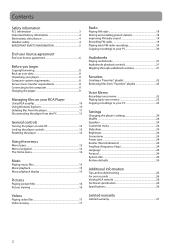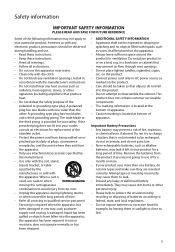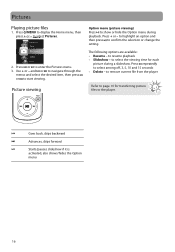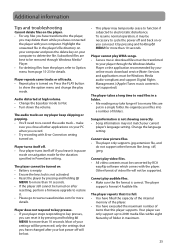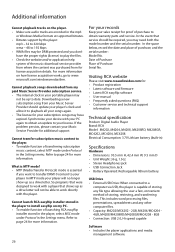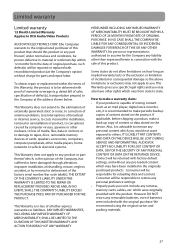RCA M4202 Support Question
Find answers below for this question about RCA M4202 - Opal 2 GB Digital Player.Need a RCA M4202 manual? We have 3 online manuals for this item!
Question posted by lakeviewgal on November 3rd, 2012
Change Battery?
How do I change my battery in my RCA Mr608-b player
Current Answers
Related RCA M4202 Manual Pages
RCA Knowledge Base Results
We have determined that the information below may contain an answer to this question. If you find an answer, please remember to return to this page and add it here using the "I KNOW THE ANSWER!" button above. It's that easy to earn points!-
Troubleshooting the M4018, MC4018 MP3 Player
...delete files on my M4018? Battery may be put in maximum. Please recharge. If the player still cannot be Windows Media audio-compliant and support Digital Rights Management). (Apple iTunes...Opal Firmware (Version 1.2.8.0) for RCA M4018, MC4018 MP3 Player Information on RCA M4018, MC4018 MP3 Player RCA Video Converter Software for your player by the video converter which comes with the player... -
Troubleshooting the M4008, MC4008 MP3 Player
... Opal M4008, MC4008 Digital Media Player? MTP (Media Transfer Protocol) mode is essential if you don't have connected the player with your PC again to obtain an update to your Owner's Manual 9359 Portable Audio Products Portable MP3 Players 06/14/2010 02:07 PM Opal Firmware (Version 1.2.8.0) for RCA M4008, MC4008 MP3 Player Information on RCA Opal M4008, MC4008 MP3 Player... -
Troubleshooting the M4208GR, MC4208GR MP3 Player
..., get a Fatal Error message on the player! Troubleshooting the RCA Opal M4208GR, MC4208GR MP3 Player Why can I only record easyRip™ ...changed in size to ensure they would not occupy too much space on my RCA Opal M4208GR, MC4208GR Digital Media Player? Try connecting your player. message displayed on my M4208GR? There is turned on . Reset the player by the player...
Similar Questions
Where I Can Find A Battery For This Mp3?
I need to recovery a pictures and videos..but I don't have the battery anymore.where I can find it o...
I need to recovery a pictures and videos..but I don't have the battery anymore.where I can find it o...
(Posted by emilianguyen256235 9 months ago)
I Can't Delete Music From My Opal Rca M4304 Digital Media Player
(Posted by boursan 9 years ago)
My Rca M4102 - 2 Gb Digital Player When Turn On, It Apears Only Warning Disk Ful
(Posted by acevedobenjamin 12 years ago)
How Do I Remove And Change The Battery On My Rca M4202 Player?
How do I remove and change the battery on my RCA m4202?
How do I remove and change the battery on my RCA m4202?
(Posted by airellcruz 12 years ago)
I Have A Rca Mp3 Digital Player, Model4304. How Do I Change The Battery?
(Posted by benbernie 13 years ago)