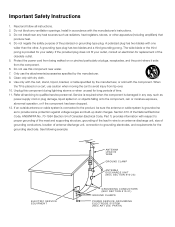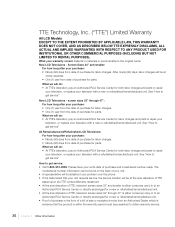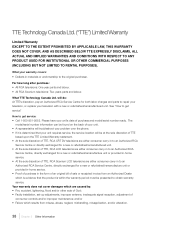RCA L42FHD37R Support Question
Find answers below for this question about RCA L42FHD37R - 41.9" LCD TV.Need a RCA L42FHD37R manual? We have 4 online manuals for this item!
Question posted by jdhh129 on March 15th, 2011
Rca L42wd250yx1
tv won,t power on flashes on then off and a red light blinks 5 times but if i unplug it a couple of times it will kick in and stay on untill i turn it off.then the same process over and over
Current Answers
Related RCA L42FHD37R Manual Pages
RCA Knowledge Base Results
We have determined that the information below may contain an answer to this question. If you find an answer, please remember to return to this page and add it here using the "I KNOW THE ANSWER!" button above. It's that easy to earn points!-
Warranty Terms and Conditions
...) Video Switches Home Mounting Products Television Mount Home Satellite Accessories Wireless Audeo VideoTransmission Home Clocks Clock Clock Radio Home Headphones Wireless Bluetooth Home Remote Control Products Universal Remote Control Remotes Included with PS2 Mobile Video Cassette Players Mobile DVD Players - Tube TV Flat Panel LCD Plasma TV Under Cabinet TV Home Video Products Digital Picture... -
Audiovox Flat Panel Television Repair Centers and Warranty Info
...171; We use the automated support system 1. Tube TV Flat Panel LCD Date Created 02/24/2009 04:24 PM Date ...red search button to Audiovox Flat Panel Televisions: Model Repair Center Other Information VE 1510DV FP1210 FP1500 FP1500DV FP1510 FP1520 FP1700DV FP2000 FPE1078 FPE1080 FPE1505DV FPE1510DV 90 Days Audiovox Corp. 150 Marcus Blvd. first out manner and prevent long hold times... -
Troubleshooting the One-For-All URC10820 Universal Remote
... full or a bad capture has occurred. Try all listed codes for the One-For-All URC10820 Universal Remote? TV/VCR Combo button does not respond properly on the URC10820,URC10820B00. LED (red light) blinks five times after entering the channel number. Clear the device key as direct daylight and fluorescent bulbs. The LED will...
Similar Questions
I Need To Show A Powerpoint Presentation On My 55in Rca Led Lcd Tv
When I try to connect my computer to the USB port on the TV it doesn't recognize any of the input op...
When I try to connect my computer to the USB port on the TV it doesn't recognize any of the input op...
(Posted by gbandmbb 11 years ago)
Where Do I Get A Firmware Update For My 42 Rca Lcd Tv.
(Posted by larryquinn 11 years ago)
Volume And Sound
Yesterday, I set up my new RCA LCD TV Model 37LA30RQ and it worked perfectly. However, today the vol...
Yesterday, I set up my new RCA LCD TV Model 37LA30RQ and it worked perfectly. However, today the vol...
(Posted by demphna 12 years ago)