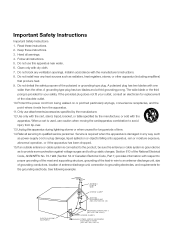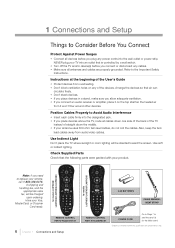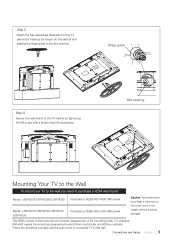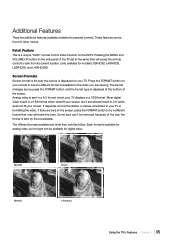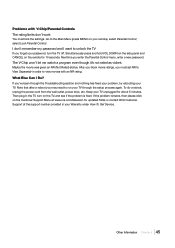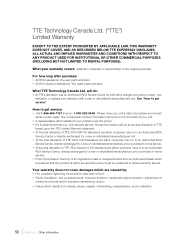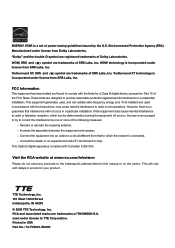RCA L42FHD37 Support Question
Find answers below for this question about RCA L42FHD37 - LCD HDTV.Need a RCA L42FHD37 manual? We have 4 online manuals for this item!
Question posted by juliehuff on September 22nd, 2010
Alternate Stands
We have a 42" RCA flat screen, Model #L42FHD37YX8, with the large black plastic oval stand. We purchased an armoire that was wide enough for the tv but it is 2" too short. Is there an alternate stand available for this model that would lower it at least 2 1/2 "? Thank you for your help!
Current Answers
Related RCA L42FHD37 Manual Pages
RCA Knowledge Base Results
We have determined that the information below may contain an answer to this question. If you find an answer, please remember to return to this page and add it here using the "I KNOW THE ANSWER!" button above. It's that easy to earn points!-
RCA Universal remote codes - Remote Models RCR3273, RCR3373, RCR4257
..., 1172, 1207, 1230 1016 1173 1231 1029 1036, 1181 1036, 1179 HDTV Projection Monitor Panasonic 1008 HDTV Projection TV Sony 1036 LCD HDTV 1221 1219 1222 1223 1217 LCD Projection TV PRODUCTS CODES LCD TV Emprex 1226 HP 1216 1225 1215 1161 NET-TV 1040 1157, 1185 1154, 1155 1146 1015, 1183, 1184 1158... -
KVL3913 12" LCD HDTV/DVD Under cabinet Combo Television
...LCD HDTV/DVD Under cabinet Combo Television Where can I find more information on the Alco website at this product. Tube TV 11/03/2009 12:09 PM 04/21/2010 04:40 PM Information on these products. 6474 Home Television... User Manual for the KLV3913 is supplied as any available Parts, Accessories and Components for my KVL3913 12" LCD HDTV/DVD Combo TV? CLICK HERE TO E-MAIL By Website: You may... -
Find Answers
... Terk Which direction do I aim the TV ? Which TV should I receive FM with your TV antenna s? On my /FM , how do I know which cable is for FM and Updated Installing the RCA ANT800 Outdoor Installing Terk FDTVO Digital Flat Outdoor Am plified Mounting Terk TV55 Indoor/Outdoor Television Choosing the right RCA Outdoor 13 14...
Similar Questions
My Old Tv Rca L42fhd37yx9
can I buy a flat wall mount for my old RCA tv?Model L42FHD37YX9 Serial 1212CUOI
can I buy a flat wall mount for my old RCA tv?Model L42FHD37YX9 Serial 1212CUOI
(Posted by dregister58 3 years ago)
How Can I Contact Rca Customer Service About A Warrenty On My 50' Flat Screen Tv
I am unable to speak to anyone concerning my rca 50" flat screen TV which will not cut on and is les...
I am unable to speak to anyone concerning my rca 50" flat screen TV which will not cut on and is les...
(Posted by tinna 7 years ago)
Rca Flat Screen With Dvd Player Built In Channel Will Not Change On Tv Or
remote
remote
(Posted by melirange 9 years ago)
What Can I Do To Fix My Rca Flat Screen That Has Sound But No Picture
(Posted by xperKDKD 10 years ago)
How Do I Get A Screen For A Rca 42' Flat Tv
(Posted by Anonymous-30136 12 years ago)