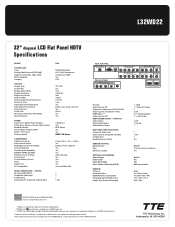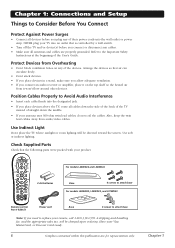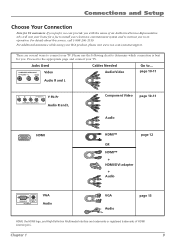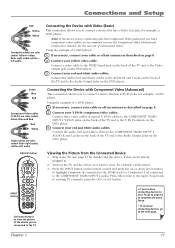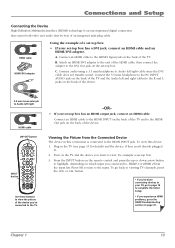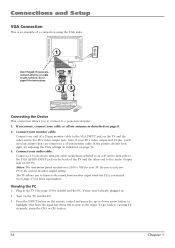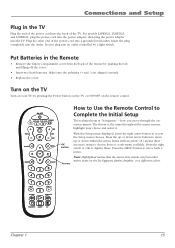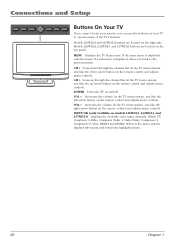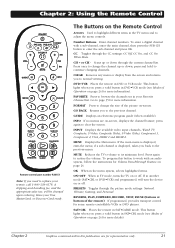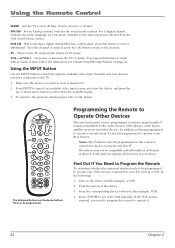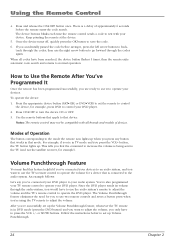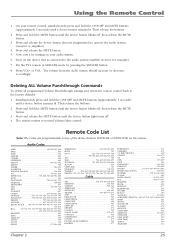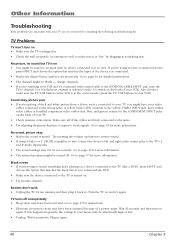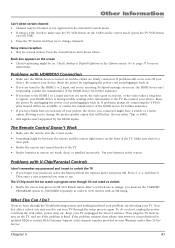RCA L32WD22 Support Question
Find answers below for this question about RCA L32WD22.Need a RCA L32WD22 manual? We have 2 online manuals for this item!
Question posted by araujhiman on May 6th, 2014
Rca L32wd22 Yellow Light Blinking Won't Turn On
The person who posted this question about this RCA product did not include a detailed explanation. Please use the "Request More Information" button to the right if more details would help you to answer this question.
Current Answers
Related RCA L32WD22 Manual Pages
RCA Knowledge Base Results
We have determined that the information below may contain an answer to this question. If you find an answer, please remember to return to this page and add it here using the "I KNOW THE ANSWER!" button above. It's that easy to earn points!-
How do I program a component using the Automatic Code Search method for remote RCU600B?
... program a component using the Automatic Code Search method, perform the following steps: Turn on the RCA RCR461 4 Component Remote Control Press and release the component button that... sends every code for future reference. Immediately after the component turns off, press and release the ENTER button. The indicator light blinks once, then remains lit. To program a component using the... -
Programming RCA RCRP05BR Universal Remote
... 5-Device Cable Universal Remote Device Table: TV: Television DVR/AUX: ...This feature allows you select (except AUD), the channel keys will blink rapidly, then turn off . Master Power (Power) only works in step 4. Repeat... lights. In step 5, don't stop when the TV turns off the first time - For optimum learning, avoid high levels or ambient light ... -
Automatic Code Search method for Universal Remote
... using the Automatic Code Search method, perform the following steps: Turn on the component you will send the next code in the list, and you want the remote control to control. Use Code Retrieval to start over from Step 2. The indicator light blinks once, then remains lit. Aim...