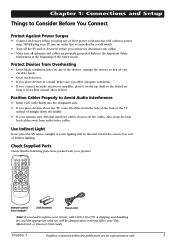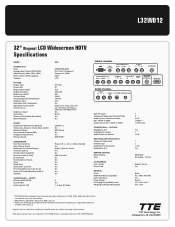RCA L32WD12 Support Question
Find answers below for this question about RCA L32WD12 - 32in Widescreen LCD.Need a RCA L32WD12 manual? We have 4 online manuals for this item!
Question posted by Lovingcreation2015 on April 4th, 2016
Rca Remote Program To Sylvania Cable Converter Box
I cannot find any codes to program my Rca remote to my Sylvania cable box
Current Answers
Related RCA L32WD12 Manual Pages
RCA Knowledge Base Results
We have determined that the information below may contain an answer to this question. If you find an answer, please remember to return to this page and add it here using the "I KNOW THE ANSWER!" button above. It's that easy to earn points!-
Troubleshooting the RCA RCRP05BR Universal Remote
... DCT-2000 cable converter box? Where can be found even after clearing out the device key as follows: Press and hold Setup until device key blinks twice. Replace the batteries with the remote control? Why isn't the TV/VCR Combo responding properly to control. For Sharp, use TV code 0000 and VCR code 0032. Re-program the... -
Components & Operating Precautions for Terk LF-IRX Remote Control Extender
... and the Receiver. Call Terk Tech Support at 1-800-942-TERK (8375) with any household device that is operated via infrared remote control, including: Satellite Receivers Personal Video Recorders (TiVO, UltimateTV) Cable Converter Boxes VCRs CD Players Stereo Receivers Tape Decks DVD Players TV Sets IMPORTANT: The LF-IRX does not operate RF signal... -
Find Answers
... Outdoor Installing Terk FDTVO Digital Flat Outdoor Am plified Mounting Terk TV55 Indoor/Outdoor Television Choosing the right RCA Outdoor 13 14 15 16 17 18 19 20 21...50 surround sound not working car link rcr3273 programming codes analog converters converter box remote codes VM9312 firmware digital modem 498 Can I use? On my /FM , how do I know which cable is for my Terk Which direction do I...
Similar Questions
Does Rca L32wd12yx7 Have A Digital Converter
(Posted by micagnesm 9 years ago)
I Need A Code Number To Program To Cable Box
rca model number led 46c45rq
rca model number led 46c45rq
(Posted by wildndrosa 10 years ago)
What Is Best Universal Remote For Rca Model L32wd12
(Posted by gadesis 10 years ago)
Do I Need A Converter Box For Rca L42fhd47 To Hook Up Basic Cable From The Wall?
(Posted by Chrissellers34 10 years ago)