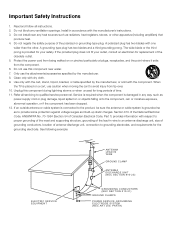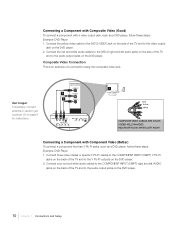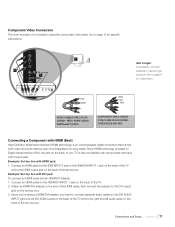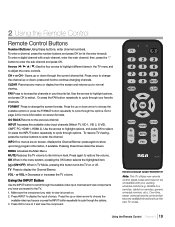RCA L32HD41 Support Question
Find answers below for this question about RCA L32HD41 - 32" LCD TV.Need a RCA L32HD41 manual? We have 4 online manuals for this item!
Question posted by tratliff on August 20th, 2012
What's The Rca Remote Codes For Symphonic Tv?
The person who posted this question about this RCA product did not include a detailed explanation. Please use the "Request More Information" button to the right if more details would help you to answer this question.
Current Answers
Related RCA L32HD41 Manual Pages
RCA Knowledge Base Results
We have determined that the information below may contain an answer to this question. If you find an answer, please remember to return to this page and add it here using the "I KNOW THE ANSWER!" button above. It's that easy to earn points!-
Problem downloading a manual or cannot download a manual
... Telephones Home Television Direct View - Tube TV Flat Panel LCD Plasma TV Under Cabinet TV Digital Picture Frame Video Cassette Player Home Power Products Surge Protectors Portable Audio Products Boombox CD Players Voice Recorder Portable MP3 Players MP3 Players Two Way Radio Camcorder Camera Flo TV - CLICK HERE - please allow ample time 3. Mobile Model Car Video Remote Control... -
Find Answers
... for my VM9510TS unit does not work on my JHT350? I need control not working Contact Customer or Technical Support - remote codes rcr812 tv does not work location of reset button system link 4+ remote codes rca victor turntable register my converter military time help 195 What if the remote does not work ? control for VM9022HDN Multimedia Receiver -
Find Answers
universal remote control RCA D770 remote codes RCA TV manuals rd1028a Trouble locating product manual rca pearl tc1101a RCA RCU 404 RCA RCU703SP RCA TH1101 RCA RCU 404 -
Similar Questions
Changing The Aspect Ratio On Rca Tv M#l32hd41 (with Out)the Remote Con
How do I change the aspect ratio on rca tv M#L32HD41 (WITHOUT) the remote control.
How do I change the aspect ratio on rca tv M#L32HD41 (WITHOUT) the remote control.
(Posted by 57larryparker 8 months ago)
How To Program A Remote To A Rca 32 Class 720p 60hz Class Lcd Hdtv, L32hd31r
(Posted by elamyl 9 years ago)
What Is The Universal Remote Code For Rca Tv Model 20f424t
(Posted by jbascib 9 years ago)
Rca 32 Lcd 1080i Tv Won't Come On, No Green Light
(Posted by ChatPThomas 10 years ago)
Need Universal Remote Code For Tv Model L42fhd37r
just need the code. lost old remote and codes in book are not working. we are trying with a philps u...
just need the code. lost old remote and codes in book are not working. we are trying with a philps u...
(Posted by blazingmissp 12 years ago)