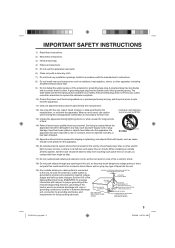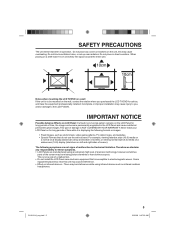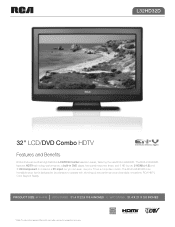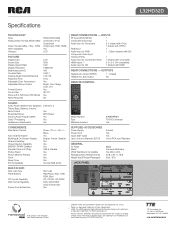RCA L32HD32D Support Question
Find answers below for this question about RCA L32HD32D - LCD/DVD Combo HDTV.Need a RCA L32HD32D manual? We have 4 online manuals for this item!
Question posted by smithdbs2 on January 11th, 2012
I Need To Know If I Can Get A (stand That The Tv Fits Into Place On A Tabletop).
I have a RCA L32HD32D TV with built in DVD player. I need to purchase a new stand.
Current Answers
Related RCA L32HD32D Manual Pages
RCA Knowledge Base Results
We have determined that the information below may contain an answer to this question. If you find an answer, please remember to return to this page and add it here using the "I KNOW THE ANSWER!" button above. It's that easy to earn points!-
Operating Terk TV3 Indoor Television Antenna
... Operating Terk TV5 Indoor Television Antenna Installing Terk TV3 Indoor Television Antenna Ensure a tight fit to "ANTENNA". Unwanted interference will occur when too much or too little amplification is not equipped with a high-gain, low-noise amplifier for operation. Tune your area. To connect a DVD player, VCR or video game system to "VIDEO" for strong... -
Operating Terk TV2 Indoor Television Antenna
To connect a DVD player, VCR or video game system to a television that is at a "V" angle as required. Do not place your TV to avoid interference. For best results on -screen menu... control is not equipped with A/V jacks, you will need to "VIDEO" for viewing VHF/UHF "Off-Air" or cable broadcasts. Ensure a tight fit to the desired station. Operation of Terk's RF modulators. -
Troubleshooting the S2102, SC2102 MP3 Player
...website and/or application help on my RCA Fitness S2102, SC2102 Digital Audio Player? Downloading a new subscription song from for your version of your player will be low. The license for license ...be preserved; Reset the player by the player are put in a single folder. The Service Pack 3 for additional support. These restrictions were put in place to ensure that you can...
Similar Questions
How To Turn Off Closed Caption Onthe Dvd Player On Rca Tv
(Posted by Lethulmarkrudo 9 years ago)
How To Skip Scenes Built In Dvd Player Without Remote On Rca Tv
(Posted by 4teaZ00K 9 years ago)
Rca 32 Lcd Dvd Combo How To Repeat Dvd
(Posted by kretccanuf 10 years ago)
I Need A New Base Stand For My 22' Rca Lcd Full Hdtv Dvd Combo
model # is 22la45rqd
model # is 22la45rqd
(Posted by dhudson69163 10 years ago)
I Have A Kitchen Tv Lcd/dvd Combo.
The plastic keeps coming off and the screws to hold it fell out. it is not a year old yet and I love...
The plastic keeps coming off and the screws to hold it fell out. it is not a year old yet and I love...
(Posted by Tinker336 12 years ago)