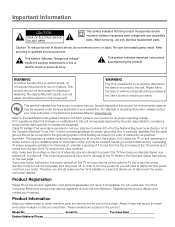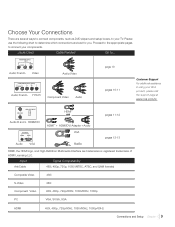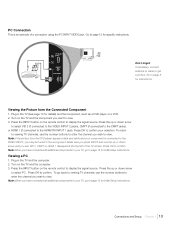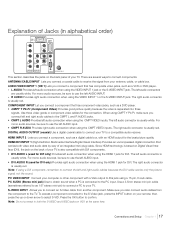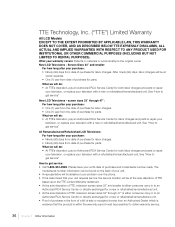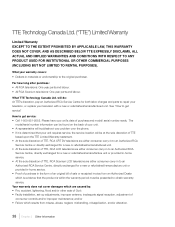RCA L22HD41 Support Question
Find answers below for this question about RCA L22HD41 - 22" LCD TV.Need a RCA L22HD41 manual? We have 4 online manuals for this item!
Question posted by yvonpoulin on November 15th, 2015
Rca.com Support En Francais La Compagnie Rca Audio Video Existe T'il En Francai
je viens de me procurer une telecommande RCRPS06GR et je suis pas capable de la programmer car le livret est en anglais et espagnol, j'aimerais bien la programmer avec le livre en francais et il veule pas me rembourser car l'embalage est ouvert..
Current Answers
Related RCA L22HD41 Manual Pages
RCA Knowledge Base Results
We have determined that the information below may contain an answer to this question. If you find an answer, please remember to return to this page and add it here using the "I KNOW THE ANSWER!" button above. It's that easy to earn points!-
Warranty Terms and Conditions
...Remote Controls Advent: Wireless Headphones Wireless Speakers Overhead Mobile Video Safety and Convenience Audiovox: Car Security or Remote Start Systems Digital Media Products Flat Panel Televisions FLOTV Home Audio/Video Products Mobile Video Headrests Mobile Video Overhead Systems Personal Navigation Devices Portable Video Products Power Inverters Satellite Radios Vehicle Safety and Convenience... -
Audiovox Flat Panel Television Repair Centers and Warranty Info
... - 5:30 EST FPE1506DV FPE1906DV FPE2006DV 12 Months FPE1500 FPE1505 FPE1506 FPE1705 FPE1709 FPE1906 FPE2000 FPE2005 FPE2006 FPE2305 FPE2306 FPE2705 FPE2706 FPE3000 FPE3205 FPE3206 FPE3705 FPE3706 FPE4706 FPE4216P FPE5016 Local Service Available For the center nearest you can submit a support request and we can I send my Audiovox Flat Panel Television to use an automated support system so... -
Find Answers
... the United States Audiovox Portable Video Products New Audiovox FLOTV Products Audiovox Personal Navigation Products Centers and Warranty Info (Copy of Answer 4956) serial numbers Portable DVD players SECURITY CODE FOR CELL PHONES video connections valet button slider 105 Audiovox Vehicle Safety Repair Centers and Warranty Info Audiovox Flat Panel Television Where can I send my...
Similar Questions
How To Attach A Dvd/vcr Recorder (audio/video) Out To The Tv
TV has one audio/video input; need to attach a dvd/vhs recorder (Sony). How do I attach the audio vi...
TV has one audio/video input; need to attach a dvd/vhs recorder (Sony). How do I attach the audio vi...
(Posted by mercedes1946 11 years ago)
Replacement For Tv
I purchased a 46" LCD HD TV in Feb. 2012.46LA45RQ. I had to have a service tech out and he said it n...
I purchased a 46" LCD HD TV in Feb. 2012.46LA45RQ. I had to have a service tech out and he said it n...
(Posted by oinkbst 11 years ago)
How Can I Get A Replacement Cord For Tv Modwl L26wd26d
(Posted by lanie1092 12 years ago)