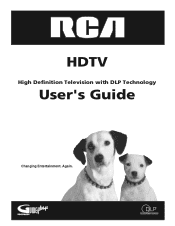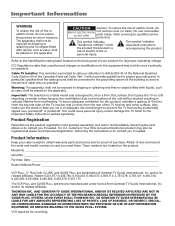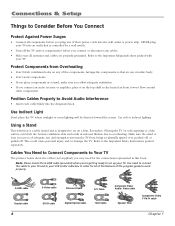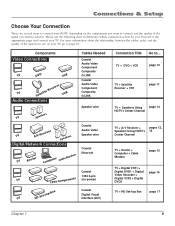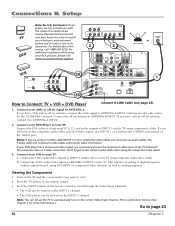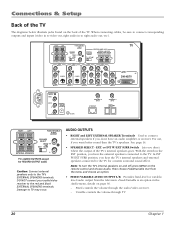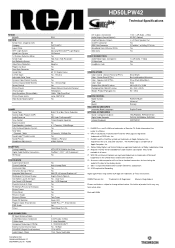RCA HD61LPW42 Support Question
Find answers below for this question about RCA HD61LPW42 - 61" Widescreen DLP HDTV.Need a RCA HD61LPW42 manual? We have 4 online manuals for this item!
Question posted by grizzlyrt on September 11th, 2010
Dark Spot
I hace a dark spot on the coner of the screen?
Current Answers
Related RCA HD61LPW42 Manual Pages
RCA Knowledge Base Results
We have determined that the information below may contain an answer to this question. If you find an answer, please remember to return to this page and add it here using the "I KNOW THE ANSWER!" button above. It's that easy to earn points!-
Installing Terk FDTV2 Flat Indoor Television Antenna
...your local broadcasts are three options for your TV. you connect the antenna, determine the best spot in coaxial cable to the antenna input on the wall, or stand it to lock the... to the back o the FDTV2 for available broadcast channels. Follow the directions in all three positions. Television signal waves bounce off . Then, try as much as a cable box or satellite receiver). For ... -
Installing Terk FDTV2A Amplified Flat Indoor Television Antenna
...Find the best location for the Antenna: Before you connect the antenna, determine the best spot in most settings, the recommended position is turned off . If you can connect the ... the FDTV2A's built-in so that you the best signal. Installing Terk FDTV2 Flat Indoor Television Antenna However, the best position for your antenna may vary depending on which connection gives you... -
Find Answers
... dual headrest Does a dual headrest system offer a mode feature? 14 15 16 17 18 19 20 resolution dvd player program codes dvi HDTV cable vga dvd often freezes 7" screen mobile dvd system direct tv programming manually program universal remote control 195 Disc not play ing on the Jensen BT1613 receiver DVD will...
Similar Questions
Rca Hdtv Model Hd61lpw42 Price When New
(Posted by hdvoiams 10 years ago)
No Power To Rca Hdtv Monitor D52w20
I OWN AN RCA HDTV MONITOR D52W20 MODEL# 051W20BYXZ SERIAL # E293C10A2. WHEN I SHIPPED TO TELEVISION ...
I OWN AN RCA HDTV MONITOR D52W20 MODEL# 051W20BYXZ SERIAL # E293C10A2. WHEN I SHIPPED TO TELEVISION ...
(Posted by SMITHDD1992 12 years ago)
Help Me Repair My Rca 61 Inch Model Hd61lpw42 Television
My television is not showing a picture but i do hear sound. i changed the lamp and still no picture....
My television is not showing a picture but i do hear sound. i changed the lamp and still no picture....
(Posted by nbunkley 12 years ago)
I Have A Rca Tv With White Spots Was Told It Was The Light Engine
(Posted by bumblefly 12 years ago)
Which Dvd Player Is Compatible With My Rca...
RCA HDTV model# HD61LPW42 - 61". Purchased at Circult City on June 2004
RCA HDTV model# HD61LPW42 - 61". Purchased at Circult City on June 2004
(Posted by sscardino 12 years ago)