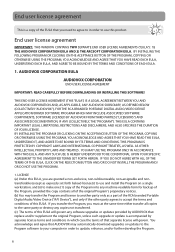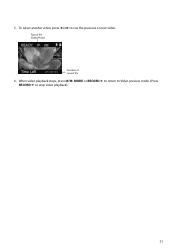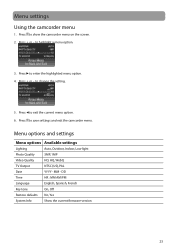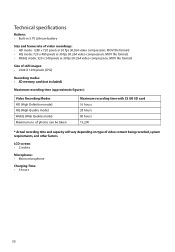RCA EZ2100 Support Question
Find answers below for this question about RCA EZ2100.Need a RCA EZ2100 manual? We have 7 online manuals for this item!
Question posted by tduuuucky on July 19th, 2012
Have An Ez2100. Dont Work
put in a 8gb micro sdc4 chip.says memory card removed. no buttons work at all and wont shut off. i DID charge for the required 4 hrs. prior to use.
disappointed
Current Answers
Related RCA EZ2100 Manual Pages
RCA Knowledge Base Results
We have determined that the information below may contain an answer to this question. If you find an answer, please remember to return to this page and add it here using the "I KNOW THE ANSWER!" button above. It's that easy to earn points!-
Print
Why doesn't the telephoto (zoom) feature work on my digital camcorder model # DC400? The memory card must be installed for the zoom feature to operate. 765 Audiovox Portable Audio and Video Portable Video Products Camcorder Camera 05/08/2006 03:29 PM 08/23/2009 06:54 PM Operating Instructions -
Troubleshooting and Downloads for the EZ209HD Small Wonder Camcorder
... my RCA EZ209HD Small Wonder ? Note: RCA Memory Manager installs a required HD video codec*, and skipping this ? For these videos to edit videos/photos captured with Memory Manager software. Charging is faster when the camcorder is started, it will prevent you must have our H.264 video decoder installed in your computer. Use only the provided AC/DC charger or... -
Connections and Setup of the RCA CDS6300 Camera
... production nor does it is not required to do so can close. Press the right arrow on the camera. With the label of the card facing the front of the RCA CDS6300 Camera? Note: The camera automatically turns off while they are available otherwise. View your product. Use the Navigation button to scroll to SETUP. (The Setup...
Similar Questions
Need To Talk To A Human At Rca,all Numbers I Tried Dont Work Or Just Music No Op
(Posted by Anonymous-147658 9 years ago)
Warranty Service
how do I obtain warranty service on my RCA small wonder ez2100 video camera. The battery life is ext...
how do I obtain warranty service on my RCA small wonder ez2100 video camera. The battery life is ext...
(Posted by kuehn53 11 years ago)
Rca Ez2100 720p Hd Digital Camcorder
Can this camcorder use SDHC card, or the standard SD card? Also, will it shoot 60fps or 30fps. Than...
Can this camcorder use SDHC card, or the standard SD card? Also, will it shoot 60fps or 30fps. Than...
(Posted by lee227 11 years ago)
My Rca Ez5000r Video Camera Does Not Come On Anymore After On Button Is Pressed.
(Posted by ronholland 11 years ago)
My Video Camera Will Not Turn On Even With New Batteries.what Is Wrong?
(Posted by mmbjs 12 years ago)