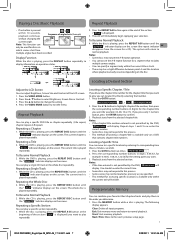RCA DRC99392 Support Question
Find answers below for this question about RCA DRC99392.Need a RCA DRC99392 manual? We have 1 online manual for this item!
Question posted by susanmdoyen on May 7th, 2014
No Picture On Dvd Player On
Have sound but no picture. Do not understand what the region number means
Current Answers
Related RCA DRC99392 Manual Pages
RCA Knowledge Base Results
We have determined that the information below may contain an answer to this question. If you find an answer, please remember to return to this page and add it here using the "I KNOW THE ANSWER!" button above. It's that easy to earn points!-
Troubleshooting the VOD10PS2 Overhead PS2 Player
...: This DVD player is the picture distorted or skipping occasionally on my VOD10PS2? Why is set to prohibit this action. Try cleaning or replacing the disc. Why is ON and the proper Frequency has been selected. If you put into the appropriate jacks. Make sure the Modulator is there no sound or distorted sound coming... -
No picture on screen of DVD player
No picture on DVD player Changing the head units DVD region. No picture showing on the screen No picture on DVD player Picture isn't clear on screen of this unit. The Function button is not set to DVD mode. 4149 12/12/2008 01:51 PM 08/13/2009 07:44 PM There is no picture. The region number of the disc doesn't match the region number of DVD player What if there is no picture? -
There is no picture.
What if there is not set to DVD mode. 2425 07/09/2008 10:09 PM 08/23/2009 07:13 PM Changing the head units DVD region. The region number of the disc doesn't match the region number of regions allowable per DVD player Changing the DVD region on my head unit Number of this unit. The Function button is no picture?
Similar Questions
My Rca Portable Dvd Player Drc 99392e Is On Mute. I Must Of Pressed Something? A
So when I start my DVD player ... Prior to seeing "loading" on the screen, I see the phrase "line ou...
So when I start my DVD player ... Prior to seeing "loading" on the screen, I see the phrase "line ou...
(Posted by djhjjohn 6 years ago)
How To Replace The Battery On Rca Portable Dvd Player Drc99392
(Posted by bisbeshe 9 years ago)
I Just Had Comcast Cable Hook Up Today And Now My Dvd Player Has No Sound
(Posted by crlmcdonough33 11 years ago)