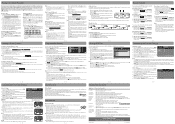RCA DRC99390 Support Question
Find answers below for this question about RCA DRC99390.Need a RCA DRC99390 manual? We have 3 online manuals for this item!
Question posted by tjdeahi63 on May 28th, 2011
Is There A Way To Boost The Volume Without Purchasing A Dolby Digital Decoder?
Volume on side of machine at maximum. Still difficult to hear movies on the machine. Even using two Logitec speakers only helped a little.
Current Answers
Related RCA DRC99390 Manual Pages
RCA Knowledge Base Results
We have determined that the information below may contain an answer to this question. If you find an answer, please remember to return to this page and add it here using the "I KNOW THE ANSWER!" button above. It's that easy to earn points!-
Menu Setup Information for DRC300N DVD Player
... of the display that parts of your DVD Player to a receiver via the DIGITAL AUDIO OUT jack (COAXIAL or OPTICAL) on the back of the player, choose the type of receiver (or decoder) you created, and press OK. TV Image: The TV Image menu adjusts the way a movies appears on your DVD Player is connected to a widescreen TV. This... -
Menu Setup Information for DRC220N DVD Player
... enter the chapter you connected to your DVD Player - Press the down arrow button to unlock the player. To set your language preference for the subtitles you play first. TV Image: The TV Image menu adjusts the way a movies appears on or off. Virtual Surround: This feature simulates a six-speaker listening experience through the menu system... -
Troubleshooting the Acoustic Research AWD510 Wireless Headphones
... Wireless Headphones? The AWD510 has a Omni-directional 2.4GHz digital broadcast Dolby Digital 5.1 Surround Sound decoding Effective transmitting range: up . The headphones beep every few seconds when the batteries are running low. This unit works in front of the system. You may buy another unit to add speakers but we could only guarantee that the unit...
Similar Questions
Dolby Laboratories Portable Dvd Player Will Not Spin And Reads No Disc
(Posted by zerno 10 years ago)
Decode Dvd Player Region
I bought a RCA DVD DRC69705E at Orlando in April, but I didn't pay attention to the region, that is ...
I bought a RCA DVD DRC69705E at Orlando in April, but I didn't pay attention to the region, that is ...
(Posted by juliofurts 10 years ago)
How Do I Remove The Parental Controls (or Unlock) My Portable Rca Dvd Player?
I have a portable rca dvd player intertech and the parental locks are activated. How do I remove t...
I have a portable rca dvd player intertech and the parental locks are activated. How do I remove t...
(Posted by jimboticon29 11 years ago)
Is Thedolby Digital Decoder The Only Thing That Will Increase Volume?
Model DRC99390: Volume control on machine at maximum. Hearing movies difficult. Logitek speakers hel...
Model DRC99390: Volume control on machine at maximum. Hearing movies difficult. Logitek speakers hel...
(Posted by tjdeahi63 12 years ago)