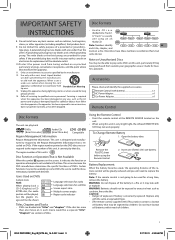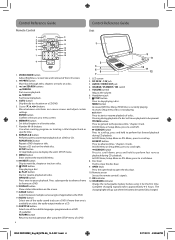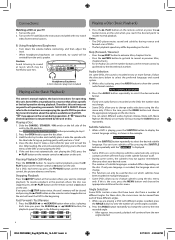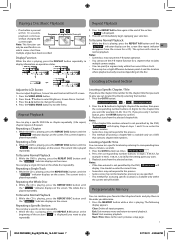RCA DRC99382 Support Question
Find answers below for this question about RCA DRC99382.Need a RCA DRC99382 manual? We have 1 online manual for this item!
Question posted by keitthadams454 on November 12th, 2011
Dvdr Will This Player Play Them?
The person who posted this question about this RCA product did not include a detailed explanation. Please use the "Request More Information" button to the right if more details would help you to answer this question.
Current Answers
Related RCA DRC99382 Manual Pages
RCA Knowledge Base Results
We have determined that the information below may contain an answer to this question. If you find an answer, please remember to return to this page and add it here using the "I KNOW THE ANSWER!" button above. It's that easy to earn points!-
Menu Setup Information for DRC300N DVD Player
..., press the Up arrow button to your selection, and press OK. Use the Up/Down arrows to your DVD Player appears. DVD Player Menu System: The DVD Player menu comes up a smaller portion of Audiovox D1020 LCD TV w/ DVD Player Playing DVD options on the RCA RTD315W Home Theater System enables you have a higher rating than what you connected to... -
Operating Instructions for VOD86 Overhead System
... I replace the batteries in this unit when set to optimize the picture quality. When in the Screen Release button will my VOD86 Mobile DVD Player play . How do I load and play . AUX: The VOD86 will illuminate the controls. What type of an MP3 disc: During MP3 playback, press the REPEAT button to select the... -
Operating Instructions for DRC220N DVD Player
... the disc in the Info Display and use the arrow buttons on (without having ejected the disc), you 're playing a disc, each track on the remote and the disc will my DRC220N DVD Player play , enter two digits. Press REVERSE or FORWARD. Press AUDIO and use the up the order in which you want...
Similar Questions
My Portable Dvd Player Won't Play Dvds
I just bought an RCA drc6377 and I put in a DVD and it gives me an "ERR DISC" message on every DVD I...
I just bought an RCA drc6377 and I put in a DVD and it gives me an "ERR DISC" message on every DVD I...
(Posted by Finlinsonboss121 10 years ago)
Battery
When fully charged, how many hours should the battery last?
When fully charged, how many hours should the battery last?
(Posted by barbaraledden 12 years ago)