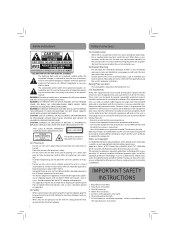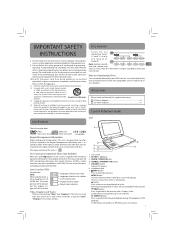RCA DRC99381E Support Question
Find answers below for this question about RCA DRC99381E.Need a RCA DRC99381E manual? We have 1 online manual for this item!
Question posted by llseln on January 18th, 2013
Player Stopped Half Way Thru Disc. No Power. No Responce To Menu
The person who posted this question about this RCA product did not include a detailed explanation. Please use the "Request More Information" button to the right if more details would help you to answer this question.
Current Answers
Related RCA DRC99381E Manual Pages
RCA Knowledge Base Results
We have determined that the information below may contain an answer to this question. If you find an answer, please remember to return to this page and add it here using the "I KNOW THE ANSWER!" button above. It's that easy to earn points!-
Can the D1812 remember where I stopped the movie?
... look at the picture from different angles. How do I stopped the movie? By choosing ON, the D1812 will remember where the disc was last stopped. 1097 Car Video Mobile DVD Players - What cable do I use to enter the submenu. How do I exit the D1812 SETUP menu? Choose Last Memory on using the UP/DOWN button and... -
Troubleshooting the DRC300N DVD Player
... remote and the DVD Player or other brands of DRC300N DVD Player Information on the RCA DRC300N DVD Player Maintenance and Handling for DRC300N DVD Player Why doesn't play on the DRC300N DVD Player? Why am I getting an "incompatible file" message when I try to skip through the Info Display or the player menu. Troubleshooting the DRC300N DVD Player Where can 't I copy discs to video tape... -
Basic functions of AVD300 Single Disc DVD Player
... Buttons Setup Button Repeat Button Skip- Basic functions of AVD300 Single Disc DVD Player What are the controls and input details of my AVD300 DVD Player? Unit View: Unit Functions: Power Button Menu Button Previous Button Play and NAV Up, Down, Left, Right Button Next Button Stop Button Video Input Jack Audio L Input Jack Audio R Input Jack Eject...
Similar Questions
Why Does A Portable Dvd Player Stop Playing Discs
(Posted by xenaxnepima 9 years ago)
How To Open The Disc Door On The Dvd Player To Put A Dvd In?
How do I open the disc door on the dvd player to put a dvd in, I push the open button and it doesn't...
How do I open the disc door on the dvd player to put a dvd in, I push the open button and it doesn't...
(Posted by thundersaber 9 years ago)
What Is Wrong With Dvd Player. Keep Getting No Disc Message. None Will Play.
(Posted by SusanStempleski 10 years ago)
Dvd Player Wont Turn On....no Power
screen was flashing so put on charger overnight now wont turn on at all. Is there something i am ove...
screen was flashing so put on charger overnight now wont turn on at all. Is there something i am ove...
(Posted by gmjsrt 12 years ago)
My Dvd Player Is Not Recognizing Discs, I Have Cleaned The Lens.
(Posted by marshahwest95 13 years ago)