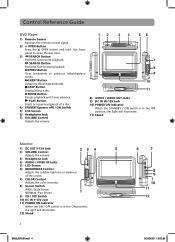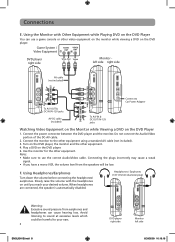RCA DRC69705 Support Question
Find answers below for this question about RCA DRC69705 - Dual Screen Portable DVD Player.Need a RCA DRC69705 manual? We have 3 online manuals for this item!
Question posted by matarkumar1 on November 12th, 2013
Can I Use Any Dc 12volt Wall Adapter For My Audiovox Portable Dvd Player 2010
The person who posted this question about this RCA product did not include a detailed explanation. Please use the "Request More Information" button to the right if more details would help you to answer this question.
Current Answers
Related RCA DRC69705 Manual Pages
RCA Knowledge Base Results
We have determined that the information below may contain an answer to this question. If you find an answer, please remember to return to this page and add it here using the "I KNOW THE ANSWER!" button above. It's that easy to earn points!-
VBP4000
... is for the extra screen only and cannot be used to power the base unit. Owner's Manual CD510K VBP2000 Video in a Bag 10/03/2006 03:29 PM 08/23/2010 07:29 AM File Attachments VBP4000_OM.pdf Buying parts and or accessories for Jensen Mobil Product Audiovox SP11CDS CD Player Units this product has... -
Power and Connection of Audiovox D1988 DVD Player
.... Power and Connection of Audiovox D1988 DVD Player How do I power up the Audiovox D1888 8-inch DVD Player Connecting the RCA DRC630 Portable DVD Player Connecting to Other Equipment Connecting to a TV or other end of 8 hours before the first usage. Simply plug in the headphones to the "Out" position. Then plug the other DVD using the AV adapter cable (white=left... -
Installing and Powering up the Audiovox D1888 8-inch DVD Player
... side of 8 hours before the first usage. Slide the Power On/Off Switch to DC adapter wall plug. Installing and Powering up the Audiovox D1888 8-inch DVD Player How do I install and power up the Audiovox D1888PK 8-inch DVD Player Power and Connection of Audiovox D1988 DVD Player Powering and installation Powering the system indoors (Refer to red. Once fully charged, the...
Similar Questions
Portable Dvd Player.
Hi - we bought a portable dvd player in december and used it over the holidays - when we swtiched it...
Hi - we bought a portable dvd player in december and used it over the holidays - when we swtiched it...
(Posted by cindyandjohn1 8 years ago)
Why Will My Rca Portable Dvd Player Play Only Cd's And Not Any Dvd's?
I Have a RCA Portable DVD Player, model number DRC99731EL that was manufactured in August 2010 and i...
I Have a RCA Portable DVD Player, model number DRC99731EL that was manufactured in August 2010 and i...
(Posted by tduncan2536541 9 years ago)
Can Rca Portable Dvd Player Drc69705 Be Plugged Into Wall Outlet
(Posted by alaamwa 10 years ago)
How Do You Connect The Rca Portable Dvd Player Drc69705 To A Tv
(Posted by kiacdd 10 years ago)
Rca Drc69705 Dual Screen Portable Dvd Player Not Reading Dvds But Reading Cds..?
I was able to play dvd a few days ago now for some reason none of the dvds will play it says no disc...
I was able to play dvd a few days ago now for some reason none of the dvds will play it says no disc...
(Posted by mylasmom0802 11 years ago)