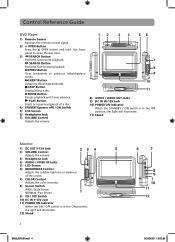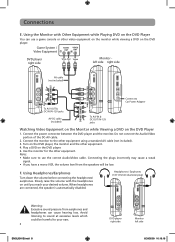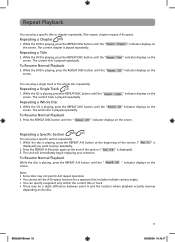RCA DRC69705 Support Question
Find answers below for this question about RCA DRC69705 - Dual Screen Portable DVD Player.Need a RCA DRC69705 manual? We have 3 online manuals for this item!
Question posted by mcorbett40 on April 30th, 2016
Are Replacement Screens Available?
something was pressed against the screen causing it to now have a black background with multi-colored lines run vertically on the left side of the screen.
Current Answers
Answer #1: Posted by TheWiz on May 1st, 2016 5:55 AM
You're unlikely to be able to find a replacement screen. It probably wouldn't be worth replacing anyway considering you can buy a brand new unit for $59.99 at Wal-Mart.
Related RCA DRC69705 Manual Pages
RCA Knowledge Base Results
We have determined that the information below may contain an answer to this question. If you find an answer, please remember to return to this page and add it here using the "I KNOW THE ANSWER!" button above. It's that easy to earn points!-
Troubleshooting the JMV12 Overhead System
... to M2, press M2 on remote. if blown please replace it is often programmed to the IR headphones not responding on my JMV12 Mobile DVD Player? You cannot advance through a movie on my JMV12 Mobile DVD Player? The equipment may be interference caused by the distributor. You may be set to . What does it to go black? This... -
Replacement battery for portable DVD player
... wire, this battery is our (Audiovox) part #02Q06010. > Please read further to determine the correct replacement. There are three possible replacement batteries for my D1812 portable DVD player? If your D1812 player. This battery is our (Audiovox) part #1364074. 3984 Portable Video Products Portable DVD Player 12/04/2008 04:52 PM 08/23/2010 11:24 AM Order... -
Find Answers
...self-executable file aw871 repair rd2765 drivers easy rip video add stations d2017 portable dvd battery 440 Interference on AW771 from other products Multi-Media Operation of Jensen HD5212 Head Unit Narrowband and Wideband Tuning Positions for... the TERK AF1 Antenna Multi-Media Operation of Phase Linear MP1311 Head Unit Fine tuning the position ...
Similar Questions
How To Replace The Battery On Rca Portable Dvd Player Drc99392
(Posted by bisbeshe 10 years ago)
Looking For A Replacment Card Adapter For Rca Portable Dvd Player Drc99370u
(Posted by Anonymous-87736 11 years ago)
Rca Drc69705 Dual Screen Portable Dvd Player Not Reading Dvds But Reading Cds..?
I was able to play dvd a few days ago now for some reason none of the dvds will play it says no disc...
I was able to play dvd a few days ago now for some reason none of the dvds will play it says no disc...
(Posted by mylasmom0802 11 years ago)
Rca Portable Dvd System Only Works If Laying Flat.
My portable DVD system only plays DVD's if it is laying flat, once i put it on the headrest it locks...
My portable DVD system only plays DVD's if it is laying flat, once i put it on the headrest it locks...
(Posted by saralizkelleher 12 years ago)
My Rca Drc69705 Dual Screen Portable Dvd Is Stopped Working At 7 Months Old.
One day it made a lot of noise like the dvd was spinning hard, but the screen is frozen...and from t...
One day it made a lot of noise like the dvd was spinning hard, but the screen is frozen...and from t...
(Posted by minhthy76 13 years ago)