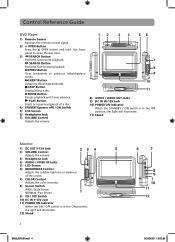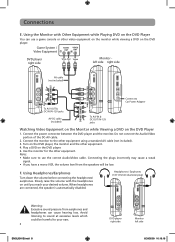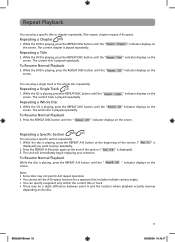RCA DRC69705 Support Question
Find answers below for this question about RCA DRC69705 - Dual Screen Portable DVD Player.Need a RCA DRC69705 manual? We have 3 online manuals for this item!
Question posted by chempudan on July 17th, 2014
Rca Portable Car Dvd Wont Play Says No Disc
The person who posted this question about this RCA product did not include a detailed explanation. Please use the "Request More Information" button to the right if more details would help you to answer this question.
Current Answers
Related RCA DRC69705 Manual Pages
RCA Knowledge Base Results
We have determined that the information below may contain an answer to this question. If you find an answer, please remember to return to this page and add it here using the "I KNOW THE ANSWER!" button above. It's that easy to earn points!-
BAD DISC Error Message VM9510TS
... - Answers others found helpful Disc won 't play What disc error means on CD player CD Player Operation of Information Needed ; ...Car/Mobile Audio and Video Cleaning Products Home Audio and Video Portable Audio and Video General Information Type of the Jensen HD5313IR HD Car Stereo Basic Functions when playing Discs on the RCA RTD217 5-Disc DVD/CD Home Theater System Headrest disc won 't play... -
DVD player is not loading disc
...:36 PM DVD Player will not play Player won't play a DVD Disc loading problems with headrest Loading and playing a disc in the player? Please contact us with your DVD is in the D1420 Basic Functions when playing Discs on the RCA RTD217 5-Disc DVD/CD Home Theater System DVD player is not loading disc What causes the portable DVD player to say loading and then no disc when the... -
Find Answers
... locating product manual Support Account or Account Login Status of a repair Using Controls of the Jensen NVX3000PC not charging VM9022 and jensen blue tooth dvd wont play car dvd opal battery sc2001 disc read error 81 Problem downloading a manual or cannot download a manual Warranty Terms and Conditions How to create new password to access support tickets...
Similar Questions
Rca Portable Car Dvd Player Will Not Play Discs Fix
(Posted by meal 10 years ago)
Rca 7 Dual Screen Dvd Wont Play Dvd
(Posted by comabrah 10 years ago)
Wont Play, Says 'no Disc' Even With Disc In It, How Fix?
(Posted by mcrosson 12 years ago)
My Dvd Players Wont Play Any Movies It Keeps Saying No Disc?
how could i get this fixed
how could i get this fixed
(Posted by heatherborunda 13 years ago)