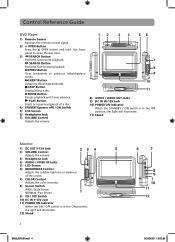RCA DRC69705 Support Question
Find answers below for this question about RCA DRC69705 - Dual Screen Portable DVD Player.Need a RCA DRC69705 manual? We have 3 online manuals for this item!
Question posted by capturedbycathy on April 30th, 2012
What Kind Of Replacement Fuse Do I Need For A Rca Drc 69705 Portable Dvd Player
The person who posted this question about this RCA product did not include a detailed explanation. Please use the "Request More Information" button to the right if more details would help you to answer this question.
Current Answers
Related RCA DRC69705 Manual Pages
RCA Knowledge Base Results
We have determined that the information below may contain an answer to this question. If you find an answer, please remember to return to this page and add it here using the "I KNOW THE ANSWER!" button above. It's that easy to earn points!-
Battery on my D1708 is not charging
... battery more than 2 months ago or stored the unit with the battery attached, you will not recharge" Replacements batteries may be recharged every two months or it will become weak and will need for my Portable DVD Player D1708 model play CD+G format? "Battery has to contact Customer Service via our support site for additional... -
D1708 replacement battery
...: Click Here to Go to replace my D1708 battery? Note: You may be only one of the unit (our part #1364074). D1708 replacement battery What batteries are looking much...DVD-R or DVD+R Can I program my D1708 to login if you haven't already. 3850 Portable Video Products Portable DVD Player 12/01/2008 05:07 PM 08/23/2010 11:36 AM Battery on my D1708 is not charging Rechargeable battery do I need... -
How to know if this battery fits the DVD player
... under the DVD player - DVD player that works with . How to use this battery fits the DVD player? If the battery is rounded and fits on the back of the DVD player, see part number 1364074. 2510 07/10/2008 12:58 PM 08/23/2009 07:12 PM D1708 replacement battery Rechargeable battery do I need for my Portable DVD Player Replacement battery to...
Similar Questions
How To Replace The Battery On Rca Portable Dvd Player Drc99392
(Posted by bisbeshe 9 years ago)
What Kind Of Fuse Do I Need For A Dual Dvd Player Adapter
(Posted by msniso 10 years ago)
Where Is The Fuse Located On A Portable Dvd Player
(Posted by dudwan 10 years ago)
Looking For A Replacment Card Adapter For Rca Portable Dvd Player Drc99370u
(Posted by Anonymous-87736 11 years ago)
Rca Drc69705 Dual Screen Portable Dvd Player Not Reading Dvds But Reading Cds..?
I was able to play dvd a few days ago now for some reason none of the dvds will play it says no disc...
I was able to play dvd a few days ago now for some reason none of the dvds will play it says no disc...
(Posted by mylasmom0802 11 years ago)