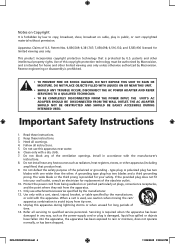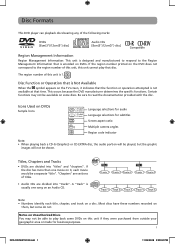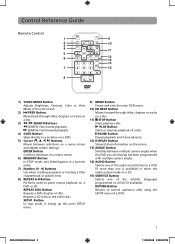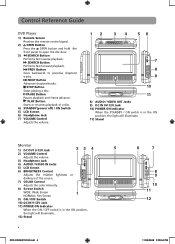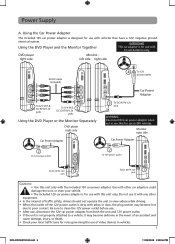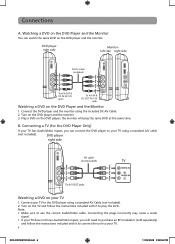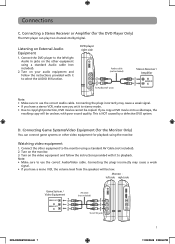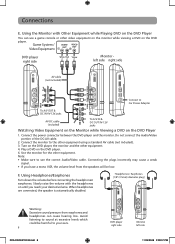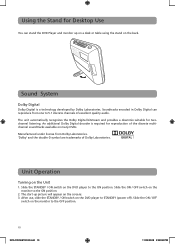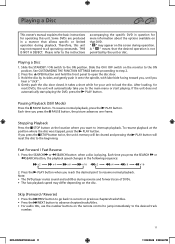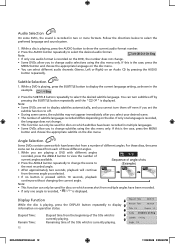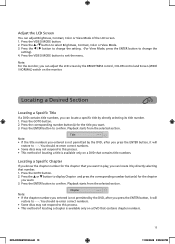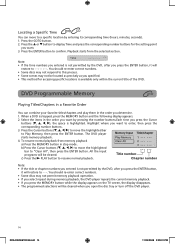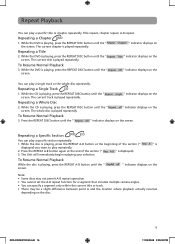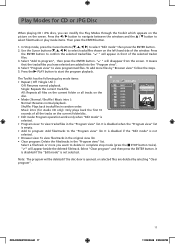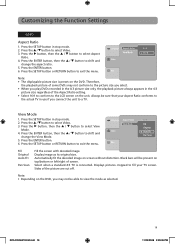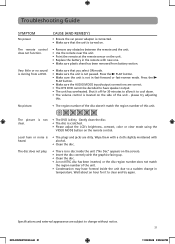RCA DRC69702 Support Question
Find answers below for this question about RCA DRC69702 - Dual 7" Mobile DVD System.Need a RCA DRC69702 manual? We have 2 online manuals for this item!
Current Answers
Related RCA DRC69702 Manual Pages
RCA Knowledge Base Results
We have determined that the information below may contain an answer to this question. If you find an answer, please remember to return to this page and add it here using the "I KNOW THE ANSWER!" button above. It's that easy to earn points!-
Create an Incident or ask a question
...Remote Control Remotes Included with PS2 Mobile Video Cassette Players Mobile DVD Players - Prior to manage your... Support Account or Account Login Does the dual headrest system allow me to maintain your ...play list? Tube TV Flat Panel LCD Plasma TV Under Cabinet TV Home Video Products Digital Picture Frame Home DVD Players Video Cassette Player Home Power Products Surge Protectors Portable Audio... -
Information about the Audiovox HR9000PKG Dual Headrest DVD Players
... Using the Game Controller Basic Operating Instructions Using the Remote Control Playing DVDs and Audio CDs Warranty and Repair Info Register Your Product 7967 05/07/2010 11:30 AM 08/16/2010 11:05 AM Troubleshooting the Audiovox HR9000PKG Dual Headrest DVD Players Audiovox Mobile Video Headrests Repair Centers and Warranty Info Information about the Audiovox... -
Find Answers
expanded memory programming rc 3220 dvd not reading DVDS WONT PLAY connect sub woofer DVD Player Codes RCR3273 dvd player region code 139 How to create new password to access support tickets or incidents Using the Controls and Indicators on the Jensen VM9312 Controls ...
Similar Questions
Rca Drc69702 Second Screen Wont Play
(Posted by bofle 9 years ago)
Rca Dual Dvd Player Wont Play Dvd
(Posted by ecka5asus1 9 years ago)
Rca Dual Screen Mobile Dvd Drc69702 Won't Load Dvd
(Posted by Midav 10 years ago)
Please Answer Asap,
Why Does It Keep Saying Loading And Wont Play The Movie?
Please answer ASAP!!!!!!!!! Unit keeps saying LOADING and will not play the movie.
Please answer ASAP!!!!!!!!! Unit keeps saying LOADING and will not play the movie.
(Posted by wesmith412 13 years ago)
Why Does It Keep Saying Loading And Wont Play The Movie?
(Posted by harrism54 14 years ago)