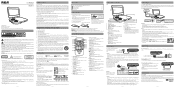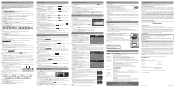RCA DRC6377 Support Question
Find answers below for this question about RCA DRC6377.Need a RCA DRC6377 manual? We have 2 online manuals for this item!
Question posted by melindasmann12 on November 21st, 2013
Why Won't It Charge While Playing? It Is Plugged Into Charger.
The person who posted this question about this RCA product did not include a detailed explanation. Please use the "Request More Information" button to the right if more details would help you to answer this question.
Current Answers
Related RCA DRC6377 Manual Pages
RCA Knowledge Base Results
We have determined that the information below may contain an answer to this question. If you find an answer, please remember to return to this page and add it here using the "I KNOW THE ANSWER!" button above. It's that easy to earn points!-
Basic functions of DRC220N DVD Player
... 're zooming, press the arrow buttons on and off . No functions when operating the DVD Player (DVD mode). Open/Close - PLAY - Stops playback. TV - Basic functions of DRC220N DVD Player What are the back panel input details on my DRC220N DVD Player? Plug headphones in the DVD Player on and off . Press to begin playback. STOP - FWD (Fast Forward) - red) to... -
Basic functions of DRC300N DVD Player
... when it operates the DVD Player. Basic Functions of the on -screen programming guide that enables you press and hold to play . The indicator lights when the player is the picture shown not that might have an on -screen Info Display that enables automatic recording when connected to a VCR. Plug headphones in DVD mode so it... -
DVD will not play
... can be a charge for the correct region. NOTE: Resolution steps to determine DVD play issues: Make sure DVD discs are not scratched Make sure DVD disc have no stains or fingerprints Make sure you have verified all players. Most players have a default factory region code and DVDs will be changed on your DVD player. If you...
Similar Questions
How To Charge A Rca Car Dvd Player Dual Screen
(Posted by Krob1chr 9 years ago)
Can You Charge Your Rca Dual Dvd Player For Car At Home
(Posted by maAr 10 years ago)
Where Can I Purchase A Ac Power Adapter For My Rca Drc6377 Portable Dvd Player
(Posted by blackfootlou 10 years ago)
My Portable Dvd Player Won't Play Dvds
I just bought an RCA drc6377 and I put in a DVD and it gives me an "ERR DISC" message on every DVD I...
I just bought an RCA drc6377 and I put in a DVD and it gives me an "ERR DISC" message on every DVD I...
(Posted by Finlinsonboss121 10 years ago)
Dvd Player Will Start Fast Forward During Movie On Its Own
(Posted by mylydia05 10 years ago)