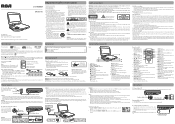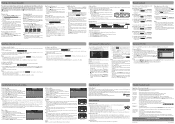RCA DRC6318E Support Question
Find answers below for this question about RCA DRC6318E - Portable DVD Player.Need a RCA DRC6318E manual? We have 2 online manuals for this item!
Question posted by alanamobley on April 29th, 2011
Spinning Dvd; Then Error Disc Message. Steps To Fix This?
RCA product # DRC6318E, spins DVD for about a min. Then stops and "Error Disc" on screen. Tried changing DVD, not disc problem. ls the lens on top like a glass bubble?
Current Answers
Related RCA DRC6318E Manual Pages
RCA Knowledge Base Results
We have determined that the information below may contain an answer to this question. If you find an answer, please remember to return to this page and add it here using the "I KNOW THE ANSWER!" button above. It's that easy to earn points!-
Headrest won't play disc
... unit and the disc are coded by region. This DVD player is set to Region 1. 1021 06/08/2007 05:47 PM 08/13/2009 06:39 PM Disc not playing on my dual headrest Headrest disc won't play Disc won't play "Wrong Region" error message on my headrest system Player won 't play a DVD Headrest won't play disc Help, the dual... -
Troubleshooting the M4208GR, MC4208GR MP3 Player
.... So programs that says, "You must be upgraded successfully, please try again. Hold down the volume. Why can't I find a bookmark feature on M4208GR, MC4208GR MP3 Player Maximum record durations can be necessary to work with your player here Why am I getting an error message "can't find specific Codec format in the Recorder Preferences. 7484 03... -
Operating Instructions for the Phase Linear UV8 In-Dash DVD Player
... the Phase Linear UV8 In-Dash DVD Player Print Email Answer Contact Information Denotes ...Product Line Batteries Car/Mobile Audio and Video Cleaning Products Home Audio and Video Portable Audio and Video General Information Type of the screen...disc inserted and playing. If the unit is reset while a DVD is playing, the DVD resumes play . A submenu appears in the following methods: Step by the DVD...
Similar Questions
Rca Portable Dvd Player Drc6318e Will Not Read Dvds
(Posted by Mirahuld 9 years ago)
How To Fix Rca Dual Dvd Players No Disc Problem
(Posted by helljosh 9 years ago)
Why Isnt My Rca Portable Movie Player Charging
(Posted by enrijeanb 10 years ago)
My Rca Portable Dvd Player Won't Read Disc
(Posted by ssomaslc10 10 years ago)
Rca Portable Dvd Player Does Not Play Disc
(Posted by munkeroth 10 years ago)