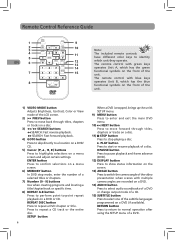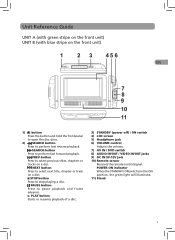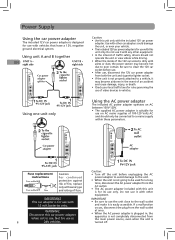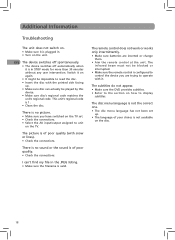RCA DRC6272 Support Question
Find answers below for this question about RCA DRC6272.Need a RCA DRC6272 manual? We have 2 online manuals for this item!
Question posted by Anonymous-114496 on June 22nd, 2013
Owners Manual For Rca Dvd Player Drc6272
The person who posted this question about this RCA product did not include a detailed explanation. Please use the "Request More Information" button to the right if more details would help you to answer this question.
Current Answers
Answer #1: Posted by bengirlxD on June 22nd, 2013 2:06 PM
Related RCA DRC6272 Manual Pages
RCA Knowledge Base Results
We have determined that the information below may contain an answer to this question. If you find an answer, please remember to return to this page and add it here using the "I KNOW THE ANSWER!" button above. It's that easy to earn points!-
Basic functions of JMV111 Overhead System
... For more detailed Operating Instructions, please refer to the similar model's Owner's Manual . 6480 11/05/2009 12:07 PM Basic functions of JMV12 ...DVD Disc Insertion Slot Back Panel View: Back Panel Functions: Headphone Jack Auxiliary Video Input Auxiliary Audio Left Input Auxiliary Audio Right Input Pause to my JMV111 Mobile DVD Player? How do I use a game controller with DVD Player... -
Specs for Terk TV3 Indoor Television Antenna
With just a push of a built-in video selector switch, creating a one-cable solution for a video game, DVD player, VCR or other video sources without having to bypass the amplifier entirely, ...any location. Amplified Indoor Antenna: The antenna features a fully adjustable, low-noise amplifier, designed to your Owner's Manual . 7630 04/19/2010 12:04 PM 04/26/2010 09:55 AM Specs for Terk TV5 ... -
Print
...power to my AVD300T DVD Player? Plug the other audio/video source? How do I connect an overhead monitor to my AVD300T DVD Player? How do I connect the IR remote receiver to my AVD300T DVD Player? Power, audio, video and IR signals are ... Tuner? NOTE: Search for a MODEL NUMBER, searching for your Owner's Manual NEED MORE HELP?- Note: You may be only one of the many results and make finding...
Similar Questions
Does A Rcs 27r410t Work With A Sanyo Dvd Player If Connected By The Rc Jacks?
My used television does not show a picture from my connected Sanyo DVD player....in any connection o...
My used television does not show a picture from my connected Sanyo DVD player....in any connection o...
(Posted by makeupmaster1 9 years ago)
Cable To Connect The Two Dvd Players
What cable do you have to have to connect the two DVD players.
What cable do you have to have to connect the two DVD players.
(Posted by hwise85 12 years ago)
Where Can I Find The Schematic For The Rca Drc6272 Twin Mobile Dvd Players?
(Posted by crprice 12 years ago)