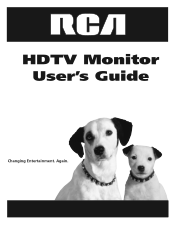RCA D52W20 Support Question
Find answers below for this question about RCA D52W20 - 52" Theaterwide HDTV-Ready TV.Need a RCA D52W20 manual? We have 3 online manuals for this item!
Question posted by melindasachse2000 on March 6th, 2014
Need Help Downloading A Cd To My Mp3 Player
Trying to download an album to my mp3 player it's not working
Current Answers
Related RCA D52W20 Manual Pages
RCA Knowledge Base Results
We have determined that the information below may contain an answer to this question. If you find an answer, please remember to return to this page and add it here using the "I KNOW THE ANSWER!" button above. It's that easy to earn points!-
Find Answers
I need help iPod Operation on Jensen MPA6611X Multi-Media Receiver Installing the Jensen NAV101 GPS Navigation System Using an iPod with the Jensen BT1613 receiver Operating the Jensen BT1613 Receiver Bluetooth Operation on the Jensen VM9214 Preparing for Installation of the Jensen MP5720XM XM Ready CD/Mp3-Player Operating Instructions for the Phase Linear UV8 In-Dash... -
Find Answers
... player dvd home theater need help downloading drivers for V5220 erase 114 Using the Radio on the RCA RS2653 Shelf System New Using Radio and Auxiliary Input on the RCA RPC100 Clock Radio Playing Multi-Media Files on my M4204, MC4204 MP3 Player Playing Multi-Media Files on my MC4202 MP3 Player Playing Files on my TH1611, TC1611 MP3 Player... -
PC Operation for the RCA Lyra RD2780 Digital MP3 Player
...(drag and drop) will need to install a USB driver ...be used by downloading the latest firmware . Transport digital photo albums. Transport files ...MP3 Player to the startup screen. PC Connection for details about safely removing hardware. Mac OS X Version 10.1.5 or higher Internet Explorer 4.0 or higher Internet access 100MB free hard disk space for the software 64MB RAM (128 MB recommended) CD...
Similar Questions
Need Help With Rca Tablet Atlas Pro Premier
like to know how to put abode flash on my rca tablet atlas pro 10 premier
like to know how to put abode flash on my rca tablet atlas pro 10 premier
(Posted by squeekienana13 6 years ago)
How To Repair A Rca D52w20 52 Inch Flat Screen Tv Bulb
(Posted by shney 9 years ago)
How To Make A Dvd Player Work On A Rca Tv Model D52w20
(Posted by Og5sc 10 years ago)
Rca D52w20 52 Theaterwide Hdtv-ready Tv Why Not Open
(Posted by Lilbdaemo 10 years ago)