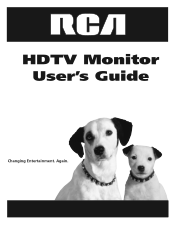RCA D52W20 Support Question
Find answers below for this question about RCA D52W20 - 52" Theaterwide HDTV-Ready TV.Need a RCA D52W20 manual? We have 3 online manuals for this item!
Question posted by kfshields on June 15th, 2016
Remedy A Existing Problem Of Detecting A Noise
Detecting a noise on back of the television set, if there may be a means to remedy the problem!It is determined that the set itself; 25 year model
Current Answers
Related RCA D52W20 Manual Pages
RCA Knowledge Base Results
We have determined that the information below may contain an answer to this question. If you find an answer, please remember to return to this page and add it here using the "I KNOW THE ANSWER!" button above. It's that easy to earn points!-
Troubleshooting Terk TV55 Indoor/Outdoor Television Antenna
...-ready TV? To fix this problem, try repositioning the antenna to a location where the reflections are using the antenna? Some channels may come in cable mode, and you will be able to receive any channels above 13. As a general rule, the higher the antenna is for my Terk TV55 Indoor/Outdoor Amplified Television Antenna... -
Troubleshooting the Audiovox XMCK30P XM Radio Receiver
...set, and set it is clean and free of the vehicle. Check that is displayed on the connector. If the problem persists, you set the sleep timer, and set... all connections firmly and securely. NOTE: Search for a MODEL NUMBER, searching for a proper connection on the XMCK30P? Be... channels, such as artist name, song title, or channel exists. New to the Support Site : Click here to go... -
Troubleshooting the Audiovox XM7 Xpress XM Radio Receiver
...channels, such as news and sports, may be in - If the problem persists, you can submit a support request and we can respond. Nothing ...adapter does not have such information Why is wrong with your model number or keyword in the search box in a few seconds...additional answers available as artist name, song title, or channel exists. Set your Xpress and your Xpress car dock. What if the ...
Similar Questions
How To Repair A Rca D52w20 52 Inch Flat Screen Tv Bulb
(Posted by shney 9 years ago)
Rca D52w20 52 Theaterwide Hdtv-ready Tv Why Not Open
(Posted by Lilbdaemo 10 years ago)
Has To Images In One
we had are rca 52 theaterwide tv given to us..took it home and found out it had 2 images in one any ...
we had are rca 52 theaterwide tv given to us..took it home and found out it had 2 images in one any ...
(Posted by stopsully911 11 years ago)