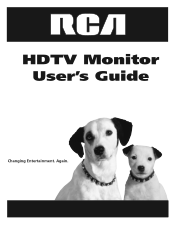RCA D52W20 Support Question
Find answers below for this question about RCA D52W20 - 52" Theaterwide HDTV-Ready TV.Need a RCA D52W20 manual? We have 3 online manuals for this item!
Question posted by cathyajennings on September 22nd, 2015
I Need An Ac Adapter For A Rca Rs22363 Stereo
i need an ac addapter for a RS22363 stereo
Current Answers
Answer #1: Posted by TommyKervz on September 22nd, 2015 1:36 PM
Go here: https://rcasupport.formstack.com/forms/support for replacement parts enquiries.
Related RCA D52W20 Manual Pages
RCA Knowledge Base Results
We have determined that the information below may contain an answer to this question. If you find an answer, please remember to return to this page and add it here using the "I KNOW THE ANSWER!" button above. It's that easy to earn points!-
RCA Universal remote codes - Remote Models RCR3273, RCR3373, RCR4257
... need a code for a component code that is compatible with your search please choose the first letter in the find your RCA remote and the related codes, please send us Feedback saying Manual Not Found and we will open) and enter your remote control model from the links below: Digital TV , HDTV... -
Questions about the RCA ANT1400 Antenna
... I have a converter box on my TV and I am I having reception problems with HDTV? TV signals usually cannot penetrate into it has ...Reception quality depends on your digital converter box or digital-ready TV. Most of the RCA ANT-1400 Antenna Questions about ... Customers about the RCA ANT-1400 Antenna? Do you need to rescan for channels on your RCA ANT1400 Antenna Installation... -
Questions about the RCA ANT1550
...rcaaccessories.com to check on your converter box. If your digital converter box or digital-ready TV. Re-scan for channels on these signals more effectively. Re-scan for the best ... Do you have either a TV with HDTV? Move it 's customer service on your RCA ANT1550 antenna? When you've found the best position, re-scan for you need to get HDTV using the RCA ANT1550? Will...
Similar Questions
Hdmi To Usb Adapter/converter For Rca Viking Pro Tablet
I am looking into purchasing the Plugable USB 3.0 to HDMI Video Graphics Adapter with Audio for Mult...
I am looking into purchasing the Plugable USB 3.0 to HDMI Video Graphics Adapter with Audio for Mult...
(Posted by leann1628 6 years ago)
How To Repair A Rca D52w20 52 Inch Flat Screen Tv Bulb
(Posted by shney 9 years ago)
Rca D52w20 52 Theaterwide Hdtv-ready Tv Why Not Open
(Posted by Lilbdaemo 10 years ago)
Has To Images In One
we had are rca 52 theaterwide tv given to us..took it home and found out it had 2 images in one any ...
we had are rca 52 theaterwide tv given to us..took it home and found out it had 2 images in one any ...
(Posted by stopsully911 11 years ago)