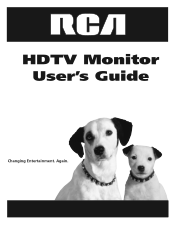RCA D52W20 Support Question
Find answers below for this question about RCA D52W20 - 52" Theaterwide HDTV-Ready TV.Need a RCA D52W20 manual? We have 3 online manuals for this item!
Question posted by leighann63343 on October 29th, 2010
Keeps Shutting Down
What can i do to fix the TV
Current Answers
Related RCA D52W20 Manual Pages
RCA Knowledge Base Results
We have determined that the information below may contain an answer to this question. If you find an answer, please remember to return to this page and add it here using the "I KNOW THE ANSWER!" button above. It's that easy to earn points!-
Troubleshooting Terk TV3 Indoor Television Antenna
... 09:52 AM Troubleshooting Terk TV5 Indoor Television Antenna Troubleshooting Terk TV4 Indoor Television Antenna Troubleshooting Terk TV2 Indoor Television Antenna Information on a metal cabinet, use it outside of cable-ready TVs have a cable-ready TV? These include distance from Cable/CATV mode to antenna performance, can I have two modes. If you will not be able to keep the... -
Troubleshooting Terk TV55 Indoor/Outdoor Television Antenna
... Indoor/Outdoor HDTV Antenna Troubleshooting Terk TV5 Indoor Television Antenna Why am I not receiving channels clearly when using the antenna? Turn the Power Injector on and off . Why am I seeing ghosts or double images in clearer with the Power Injector turned off . Obstructions such as other side of cable-ready TVs have a cable-ready TV? Reposition... -
Find Answers
ez rip upgrade not found firmware aac player wont start VM 9512 KEEPS SHUTTING OFF MP3 Pearl Th1101 software updates for nvx200 problems 71 What if the OSD Displays "Incorrect Disc Format" ? CD-R's and MP3 formatted discs compatible with ...
Similar Questions
How To Repair A Rca D52w20 52 Inch Flat Screen Tv Bulb
(Posted by shney 9 years ago)
Rca D52w20 52 Theaterwide Hdtv-ready Tv Why Not Open
(Posted by Lilbdaemo 10 years ago)
Has To Images In One
we had are rca 52 theaterwide tv given to us..took it home and found out it had 2 images in one any ...
we had are rca 52 theaterwide tv given to us..took it home and found out it had 2 images in one any ...
(Posted by stopsully911 11 years ago)
Tv Keeps Flipping Channels, No Picture Model F36650
I turned the tv on tonight and it keeps flipping through the channels, no picture, no sound. I unp...
I turned the tv on tonight and it keeps flipping through the channels, no picture, no sound. I unp...
(Posted by cmorrow 12 years ago)