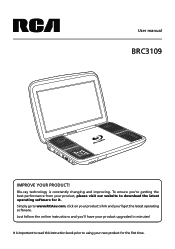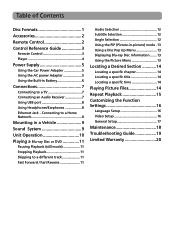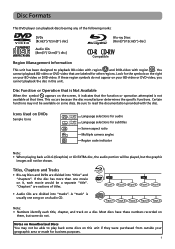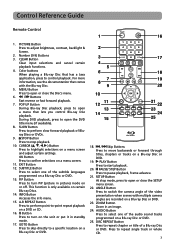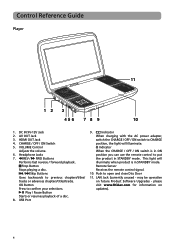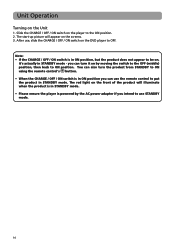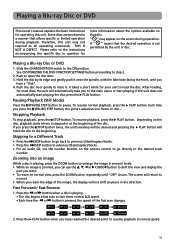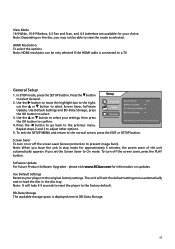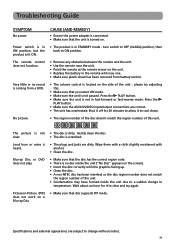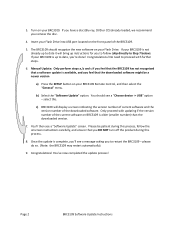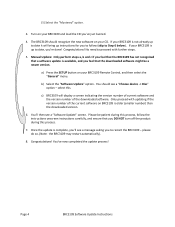RCA BRC3109 Support Question
Find answers below for this question about RCA BRC3109.Need a RCA BRC3109 manual? We have 2 online manuals for this item!
Question posted by hopat918 on April 17th, 2014
Where Can You Download The Latest Update For The Rca Brc3109 ?
The person who posted this question about this RCA product did not include a detailed explanation. Please use the "Request More Information" button to the right if more details would help you to answer this question.
Current Answers
Related RCA BRC3109 Manual Pages
RCA Knowledge Base Results
We have determined that the information below may contain an answer to this question. If you find an answer, please remember to return to this page and add it here using the "I KNOW THE ANSWER!" button above. It's that easy to earn points!-
Troubleshooting the M4004, MC4004 MP3 Player
...songs again. Subscribed files from your Music Serer Provider should update your player's clock and allow it . Try recording with the player. Battery may not be depleted. To do if I find...Player Where can I get the latest firmware file for your player by clicking here For more information on how license acquisition works, go to www.microsoft.com Why won't my M4004 playback songs downloaded... -
Troubleshooting and Downloads for the EZC209HD Small Wonder Camcorder
...with friends and family. The volume level may also be downloaded and updated automatically. ( Make sure a high speed Internet connection is... which can play on PC. Are there any open Quicktime players. E-mail: the Memory Manager software converts videos to the Microsoft... the EZ209HD Small Wonder Camcorder Getting Started with the latest versions of the TV set input selection is the ... -
Troubleshooting and Downloads for the EZ209HD Small Wonder Camcorder
... software from the RCA EZ209HD to a PC with the USB cable supplied with the latest versions of the RCA Memory Manager software. Make sure you have an H.264 video ...order to update the camcorder's firmware.) The Small Wonder records videos using Windows Media Player. 1. This download will NOT run " and follow the installation instructions. Are there any open Quicktime players. For...
Similar Questions
'bmx Bandits' Playback Issues
When I was playing a Blu-ray disc of 'BMX Bandits' in my RCA BRC3109 unit, there were a few on-scree...
When I was playing a Blu-ray disc of 'BMX Bandits' in my RCA BRC3109 unit, there were a few on-scree...
(Posted by captdynamo 9 years ago)
My Brc3109 Rca Portable Blu-ray Player Does Not Play Blu-ray Discs
(Posted by eridonj 9 years ago)
How Do I Update Rtb1023 Blu Ray Player?
How do i update rtb1023 blu ray player?
How do i update rtb1023 blu ray player?
(Posted by postman67 10 years ago)
How Do I Update My Blu Ray Player
How to update brc3108 blu ray player
How to update brc3108 blu ray player
(Posted by wanda1697 12 years ago)
How To You Get Out Of Stand By Mode On A Rca Brc3109 Portable Blu-ray Player
(Posted by Anonymous-39034 12 years ago)