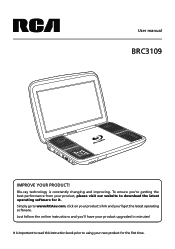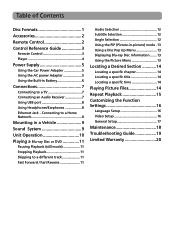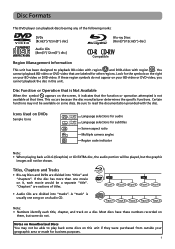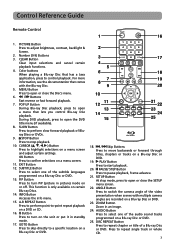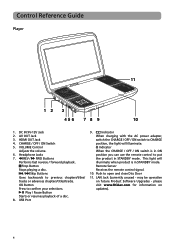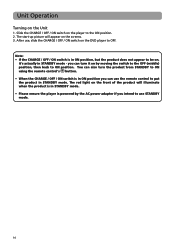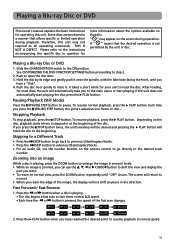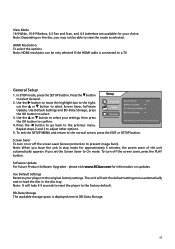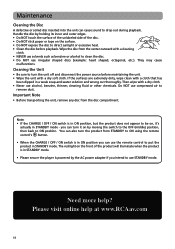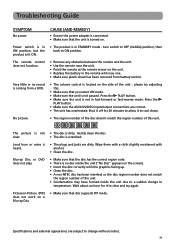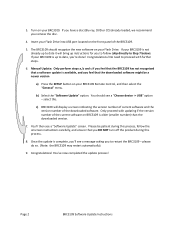RCA BRC3109 Support Question
Find answers below for this question about RCA BRC3109.Need a RCA BRC3109 manual? We have 2 online manuals for this item!
Question posted by madd22 on September 12th, 2011
3109 Rca Brc Blueray
i can find the instructions for the upgrade download but can't find the download itself. where do i look? thanks
Current Answers
Related RCA BRC3109 Manual Pages
RCA Knowledge Base Results
We have determined that the information below may contain an answer to this question. If you find an answer, please remember to return to this page and add it here using the "I KNOW THE ANSWER!" button above. It's that easy to earn points!-
Functions of RCA RCRP05BR Universal Remote
...Remote Control Day : Moves a day forward or backward on your cable box, satellite receiver, or Blu-ray disc player. A, B, C, D: Access additional features on your cable box or satellite receiver. CH : ... in the program guide and menu screens and navigate within the interactive service. For DVD players, use these keys to select the next higher or lower channel and is displayed on ... -
Windows 98SE USB drivers for my RCA B100128 MP3 Player
...for RCA RD1020 MP3 Player Information on -screen instructions: Windows 98SE USB ...Player Firmware or Application Upgrade for B100128 (Version 1.10) Note: You may be downloaded by entering your RCA B100128 MP3 player...looking much more difficult REACH CUSTOMER SUPPORT If searching the answers in our Knowledgebase did not answer your product. Windows 98SE USB drivers for my RCA B100128 MP3 Player... -
Troubleshooting the S2104, SC2104 MP3 Player
... for more than 10 seconds. If the player still cannot be turned on after your songs again. The battery may be changed after resetting, perform a firmware upgrade to playback all your last power off will... again to obtain an update to 192 kbps. Click here and follow the instructions to download the latest firmware for license acquisition details. Make sure audio tracks are some ...
Similar Questions
'bmx Bandits' Playback Issues
When I was playing a Blu-ray disc of 'BMX Bandits' in my RCA BRC3109 unit, there were a few on-scree...
When I was playing a Blu-ray disc of 'BMX Bandits' in my RCA BRC3109 unit, there were a few on-scree...
(Posted by captdynamo 9 years ago)
My Brc3109 Rca Portable Blu-ray Player Does Not Play Blu-ray Discs
(Posted by eridonj 9 years ago)
Blu Ray Player Stuck On Welcome Screen What Should I Do
the blu ray player rca rtb1023 is stuck on the welcome screen i lost the manuel so is there a way to...
the blu ray player rca rtb1023 is stuck on the welcome screen i lost the manuel so is there a way to...
(Posted by joeg1983 11 years ago)
How To You Get Out Of Stand By Mode On A Rca Brc3109 Portable Blu-ray Player
(Posted by Anonymous-39034 12 years ago)