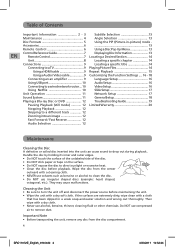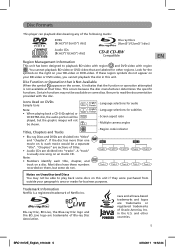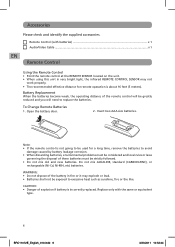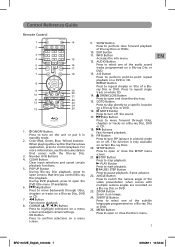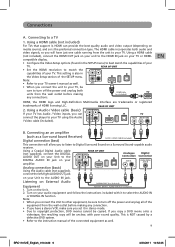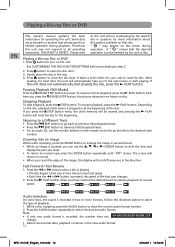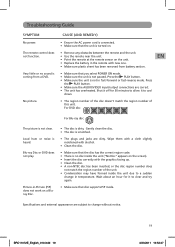RCA BRC11072E Support Question
Find answers below for this question about RCA BRC11072E.Need a RCA BRC11072E manual? We have 1 online manual for this item!
Question posted by Anonymous-36766 on August 25th, 2011
I Cant Get It To Work With My Router
ROUTER DOES NOT PICK UP
Current Answers
Related RCA BRC11072E Manual Pages
RCA Knowledge Base Results
We have determined that the information below may contain an answer to this question. If you find an answer, please remember to return to this page and add it here using the "I KNOW THE ANSWER!" button above. It's that easy to earn points!-
Functions of RCA RCRP05BR Universal Remote
...all modes except CBL/SAT, use these keys to your cable box, satellite receiver, or Blu-ray disc player. To record in the program guide and menu screens and navigate within the interactive service.... Universal Remote? Info: Displays the current channel and program information. This key may not work with your program provider. Power/Master Power: Turns on or off a home entertainment device... -
Troubleshooting Terk AM/FM+ Indoor Radio Antenna
... siding. On occasions, certain areas in metal-frame buildings and houses with receivers, tuners, CD players, TVs and computers. Some portable boom box radios do not have such an input. For more... with Gamma Loop TM Problem Solution(s) Why won't the antenna work best when CD players, VCRs and computers are turned off position. Placing the antenna near a window often provides the... -
Troubleshooting Terk PI-B Powered Indoor Radio Antenna
... move your antenna away from the FM antenna. Why does the antenna work best when CD players, VCRs and computers are affected by electromagnetic fields. Troubleshooting Terk PI-B Powered...Stereo Antenna with Gamma Loop TM Problem Solution(s) Why won't the antenna work with receivers, tuners, CD players, TVs and computers. All Antennas are turned off position. To maximize performance...
Similar Questions
Rca Replacement Remote Won't Work With Blu Ray Player Brc11082
(Posted by WBYDionne 10 years ago)
Screen
how do you open screen for Blu-ray Disc Player - BRC11072E?
how do you open screen for Blu-ray Disc Player - BRC11072E?
(Posted by greengoblin666 11 years ago)
Does Blu-ray Player Support A Wireless Internet Adapter?
(Posted by dbigd33 11 years ago)
Connect To Netflix
I am trying to connect my RCA Blu-ray player to Netflix. I have downloaded the app and am attempting...
I am trying to connect my RCA Blu-ray player to Netflix. I have downloaded the app and am attempting...
(Posted by Jesseargueta 11 years ago)
How Do I Update My Blu Ray Player
How to update brc3108 blu ray player
How to update brc3108 blu ray player
(Posted by wanda1697 12 years ago)