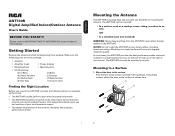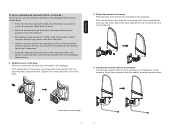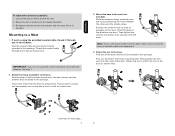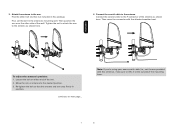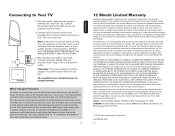RCA ANT700R Support Question
Find answers below for this question about RCA ANT700R.Need a RCA ANT700R manual? We have 1 online manual for this item!
Question posted by tracyblue55 on February 20th, 2017
I Have Owned This Ant.for About A Year And The Other Day It Made A Loud Pop..
I have opened up the part where the power cord plugs into the amp.between converter and antenna and I'm not sure what it's supposed to look like but I think something popped in it.. smells like it even.. I need to know input voltage output voltage if I even have the correct adapter and also what inside the power amp box is supposed to look like. Power inserter says 6v- ... 100 mA.. and can I just get power inserter part and not everything?? Thank you for your time
Current Answers
Related RCA ANT700R Manual Pages
RCA Knowledge Base Results
We have determined that the information below may contain an answer to this question. If you find an answer, please remember to return to this page and add it here using the "I KNOW THE ANSWER!" button above. It's that easy to earn points!-
Troubleshooting the Jensen MP6612i Multi-Media Receiver
... could be from my radio tuner on lead. This can 't I insert a disk in the System Menu. Why won 't my unit play with the unit, including a mechanical error or an error in station. Make sure the antenna control power wire is there no audio output from my head unit when I use the seek function? Please check... -
Connecting the AR AW828 Wireless Speaker with Planter
... 04:52 PM Controls and Inputs on the top of the speaker. AC Power Adapter: Insert the small, round plug from the transmitter AC power adapter to the transmitter's DC INPUT jack. How do I connect the Acoustic Research AW828 Wireless Indoor/Outdoor Speaker with Planter to work with line level outputs or headphone outputs only. Powering the Speaker: There are two... -
Controls and Features of the RCA RCR311B 3 Component Remote
...Insert... being pressed. Once the backlight time has expired, any key is...(+) and (-) marks inside the battery compartment. User Manual ...saying Code Not Found ( just click on How well did this answer your remote get stuck in the find a manual box...Key The ON•OFF key powers components on as long as possible...years old, it may be able to search for the latest information.
Similar Questions
Type Of Antenna
I would like to know if the ant 1250 is a OTA antenna
I would like to know if the ant 1250 is a OTA antenna
(Posted by butlerthomas22 11 years ago)
Combine Two Ant700r Antennas
Want to have two ANT700R antennas to get signals north and south. How can they be combined?
Want to have two ANT700R antennas to get signals north and south. How can they be combined?
(Posted by ja52104 11 years ago)
Which Color Wire Goes To Terminal 1 2 3 Inside The Motor Box ( Red Green Black
which color of the 3 wire red, green, and black goes to the right terminal 1 2 3 in the motor box
which color of the 3 wire red, green, and black goes to the right terminal 1 2 3 in the motor box
(Posted by eugenepack 12 years ago)