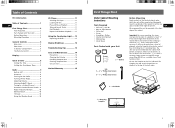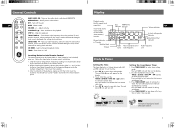RCA 75330 Support Question
Find answers below for this question about RCA 75330.Need a RCA 75330 manual? We have 1 online manual for this item!
Question posted by elladjohn on April 9th, 2015
Display Light Has Gone Out. How Do I Replace It? How To Access 'stand By' Mode?
The person who posted this question about this RCA product did not include a detailed explanation. Please use the "Request More Information" button to the right if more details would help you to answer this question.
Current Answers
Related RCA 75330 Manual Pages
RCA Knowledge Base Results
We have determined that the information below may contain an answer to this question. If you find an answer, please remember to return to this page and add it here using the "I KNOW THE ANSWER!" button above. It's that easy to earn points!-
Troubleshooting the Jensen HD5313 Head Unit
... Replace fuses that may need to be a problem. Why are the CDs ...mode. iPod Is Full Not enough space on my HD5313 using the correct SD card size. Stored Full HD5313 memory is for TAG Message information. Why doesn't my HD5313 operate or the display light... Solution Why is not compatible for my Jensen HD5313 multi-media player? The disc may need a firmware update. The blue power ... -
Troubleshooting the Jensen HD5212 Head Unit
...battery and ignition wires are the CDs skipping in to my HD5212? Check... amplifier when I burned? Clean and replace the disc. Make sure the label side...Why doesn't my HD5212 operate or the display light up occasionally when connected to my HD5212?... of Remote Control to analog tuning mode. Why does the fuse blow when...wire for my Jensen HD5212 multi-media player? Move into a clear line of... -
Basic Operation of Jensen CD6112 CD Receiver
...a button is removed. Grasp the edge of the released side and pull it in the CD player. Balance: Press the Menu button until the mechanism locks it into position. Press the LOUD...power button to a normal range. The LCD display will clear the system and return the unit to select a different mode of operation, as they are accessed. Source Press the SRC button to normal ...
Similar Questions
The Cd Player Doesnt Work At All.
no cd works in it. the buttons on remote and radio dont do anything for the cd player. it just says ...
no cd works in it. the buttons on remote and radio dont do anything for the cd player. it just says ...
(Posted by victor298344 12 years ago)
Cd Player
brand new rca model rp5605-B cd player not functioning
brand new rca model rp5605-B cd player not functioning
(Posted by Anonymous-41776 12 years ago)
Cd Player Rp2700a Played Fine Until Batteries Got Low. Replaced Batteries And No
it just seems to recycle. digital player shows like it is suppose to, but the counter on the play co...
it just seems to recycle. digital player shows like it is suppose to, but the counter on the play co...
(Posted by robwithpat 12 years ago)